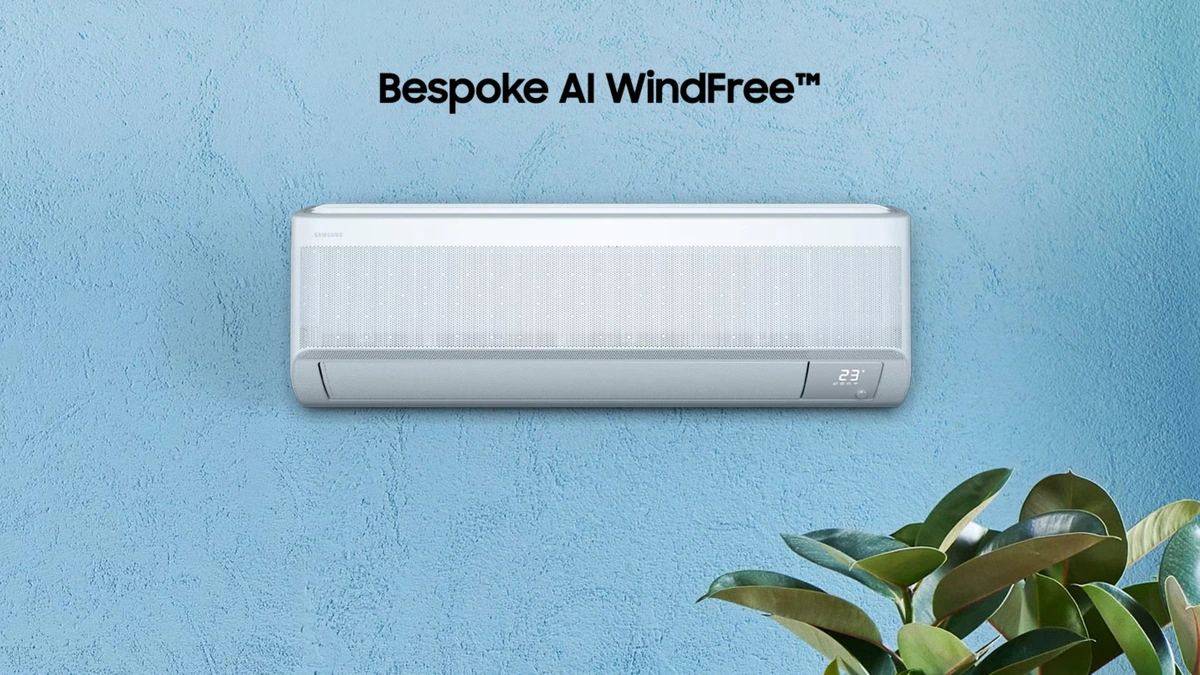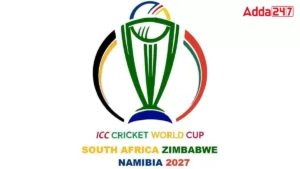Windows 10 End of Life | 7 Excellent Upgrade Choices
So, Windows 10 is nearing its end-of-life, huh? January 14, 2025 – mark your calendars! It sounds dramatic, I know, like the tech world’s version of a fairy tale curse. But here’s the thing: it’s not a bad thing. Think of it as the universe gently nudging you toward something better, shinier, and more secure. We all resist change, especially when our trusty old laptop still fires up (most of the time!). But clinging to outdated software is like driving a vintage car without seatbelts – charming, perhaps, but not the smartest move.
The “why” behind this matters. Microsoft, like any company, needs to focus its resources. Supporting older operating systems becomes a drain, diverting attention from newer, more innovative projects. Plus, security updates are crucial, and they can’t be endlessly patched onto older systems. It’s a bit like trying to renovate a crumbling mansion – at some point, it’s more efficient to build something new.
Let’s be honest, the world of operating systems can feel overwhelming. But fear not! I’m here to be your guide. I’ve sifted through the options, considered the pros and cons, and compiled a list of seven excellent upgrade choices. Think of me as your tech-savvy friend, whispering helpful suggestions over a cup of chai.
1. Windows 11 | The Obvious Choice (But Is It Right for You?)
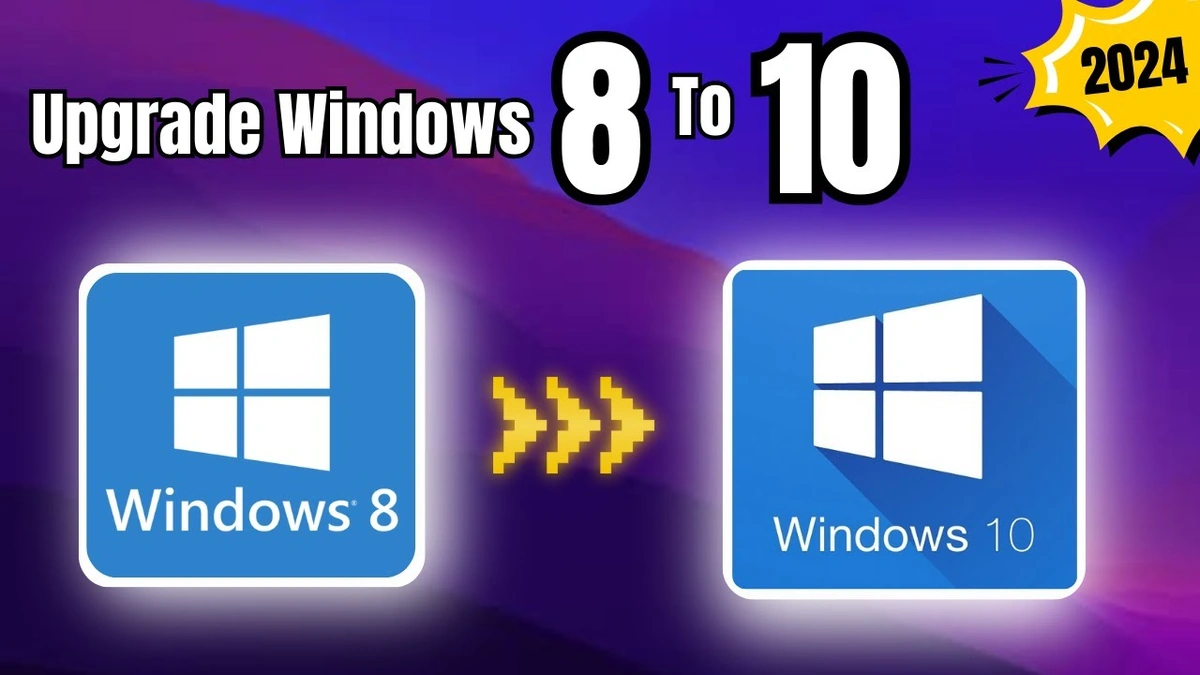
The first, and most logical, step for many is a Windows 11 upgrade . It’s the successor, the heir apparent to the Windows throne. But here’s the thing: not every computer can handle it. A common mistake I see people make is assuming their current hardware is up to snuff. The one thing you absolutely must double-check before you even think about upgrading is your system specifications.
According to Microsoft’s official documentation, Windows 11 requires a relatively modern processor (8th generation Intel Core or later, or AMD Ryzen 2000 series or later), 4GB of RAM, and 64GB of storage. It also needs TPM 2.0 (Trusted Platform Module), which can be a sticking point for older machines. The latest version also bring some new features to improve user experience. I initially thought this was straightforward, but then I realized many people don’t know how to check their TPM status. You can search “TPM” in the Windows search bar; if it’s not present, Windows 11 might be a no-go. But, if your system meets the requirements, it offers an improved user interface and enhanced security features. Plus, you get all the latest updates and support from Microsoft.
2. Linux Mint | A Breath of Fresh Air (and It’s Free!)
Let’s rephrase that for clarity: Linux Mint is completely free. No hidden costs, no subscription fees. It’s an open-source operating system, which means it’s developed by a community of volunteers. What fascinates me is how user-friendly Linux has become. Gone are the days of command-line interfaces and arcane configurations. Linux Mint is designed to be intuitive, even for those who are used to Windows. So, it could be your best free operating system .
It’s lightweight, secure, and highly customizable. Plus, it’s excellent for older hardware, breathing new life into machines that might struggle with Windows 11. A common mistake I see people make is that they are not exploring all the different options for their systems. If you’re feeling adventurous, give it a try! You can even run it from a USB drive without installing it, just to see if you like it.
3. ChromeOS Flex | Cloud-Based Simplicity
ChromeOS Flex is Google’s answer to the aging PC problem. It’s a cloud-based operating system that’s designed to be fast, secure, and easy to use. It’s essentially the operating system that powers Chromebooks, but you can install it on almost any PC or Mac.
The core idea is that most of your work is done in the cloud – browsing the web, using Google Docs, streaming videos. It’s incredibly lightweight, making it ideal for older machines. The security is also top-notch, thanks to Google’s automatic updates. However, if you rely heavily on desktop applications, it might not be the best choice for a ChromeOS Flex upgrade. It’s very much geared towards web-based tasks.
4. Ubuntu | The Versatile Choice
Ubuntu is another popular Linux distribution. What sets it apart? Well, it strikes a good balance between user-friendliness and power. It’s relatively easy to install and use, but it also offers a lot of customization options for more advanced users.
It has a large community and plenty of online support, so you’re never truly alone if you run into problems. And like Linux Mint, it’s completely free! If you need something a bit more robust than ChromeOS Flex, but still want the freedom and flexibility of Linux, Ubuntu is an excellent choice for your Ubuntu upgrade .
5. Zorin OS | Windows Look-Alike
Okay, let’s be real. Some people just don’t want to learn a new operating system. They want something that looks and feels familiar. That’s where Zorin OS comes in. It’s a Linux distribution that’s designed to look and feel like Windows. So, you can make a Zorin OS upgrade and it’s a nice gateway to the Linux world.
The interface is very similar to Windows, so the learning curve is minimal. It even comes with a tool that allows you to run some Windows applications. It’s a great option for those who are hesitant to switch to Linux but want a more modern and secure operating system.
6. Reactivate Windows 7 or 8
A lot of people have older systems still running older versions of Windows. If this is the case, then you can check here to find out if you can get the activation key and run those older systems. These are not being updated but might still work for many users.
7. New PC Time!
Sometimes, the best upgrade isn’t an operating system at all. Sometimes, it’s simply time for a new PC. If your current machine is more than five years old, struggling to run basic applications, and generally feeling sluggish, it might be time to bite the bullet and invest in something new.
A new PC will come with the latest operating system (probably Windows 11), faster processor, more RAM, and a host of other improvements. Yes, it’s an investment, but it can significantly improve your productivity and overall computing experience. Plus, you won’t have to bother with the Windows 10 end of life issues. Before you buy, assess your needs. Are you a gamer? A video editor? Or just someone who needs to browse the web and check email? Choose a machine that fits your specific requirements.
FAQ
What happens if I don’t upgrade from Windows 10?
Your computer will still work, but you’ll no longer receive security updates. This makes you vulnerable to viruses and malware.
Can I upgrade from Windows 10 to Windows 11 for free?
Yes, if your system meets the minimum requirements, you can upgrade for free through Windows Update.
Is Linux really that hard to use?
Not anymore! Modern Linux distributions like Linux Mint and Ubuntu are very user-friendly.
Will all my programs work on Linux?
Some programs may not be compatible, but there are often Linux alternatives available. You can find some compatibility help here.
How do I check my computer’s specifications?
Search for “System Information” in the Windows search bar.
So, there you have it – seven excellent upgrade choices as Windows 10 shuffles off this mortal coil. Don’t panic! Embrace the change, explore your options, and choose the path that best suits your needs. And remember, the world of technology is constantly evolving. Staying informed and adaptable is the key to navigating it successfully.