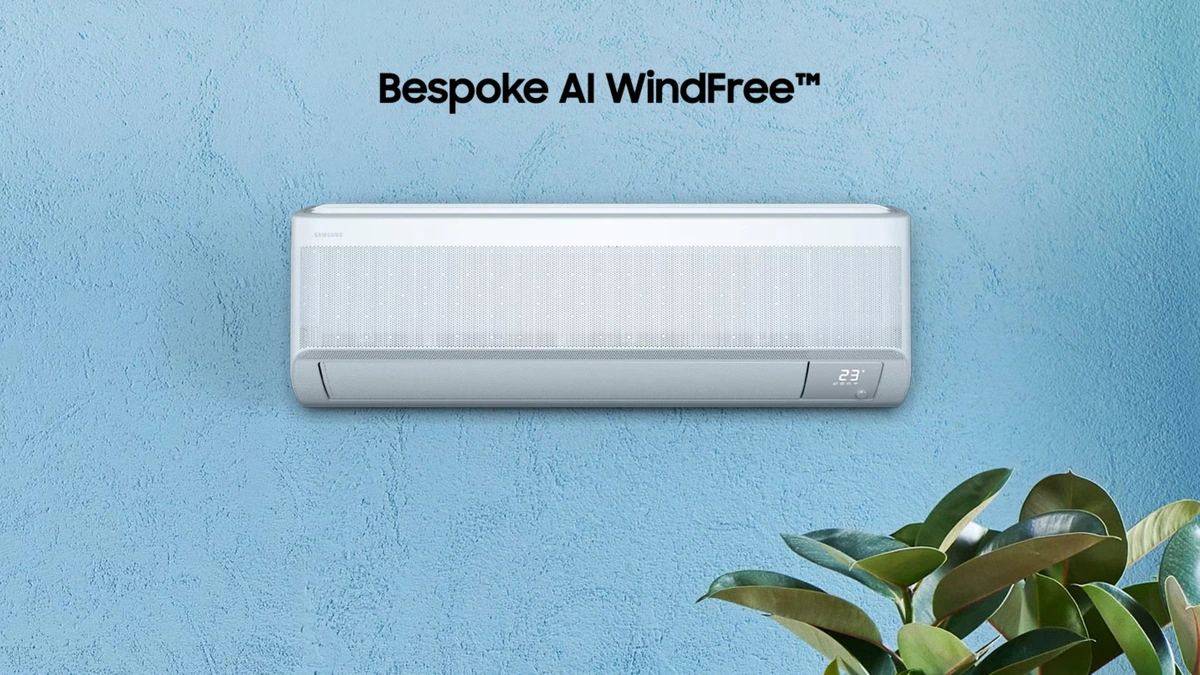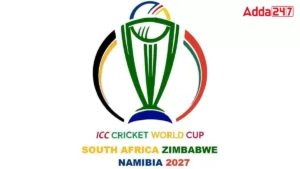Windows 10 | Free Security Updates After End of Support
So, Windows 10’s getting a bit long in the tooth, huh? We all knew this day was coming – the inevitable ‘End of Support’. But, let’s be honest, many of us are still happily chugging along with it. The big question swirling around, especially here in India, is: what happens when Microsoft pulls the plug? Well, there’s a twist, and it involves free security updates. Let’s dive in, because understanding this could save you a headache (and some rupees) down the line.
Here’s the thing: Microsoft isn’t just cutting everyone off cold turkey. They’re offering a lifeline, but it comes with a few asterisks. We’ll unpack those asterisks in detail, but understanding Windows 10 End of Support is crucial whether you’re running a small business, managing a household PC, or just casually browsing the web. The goal is to keep your system secure, even after the official deadline.
Why This Matters | The Big Picture
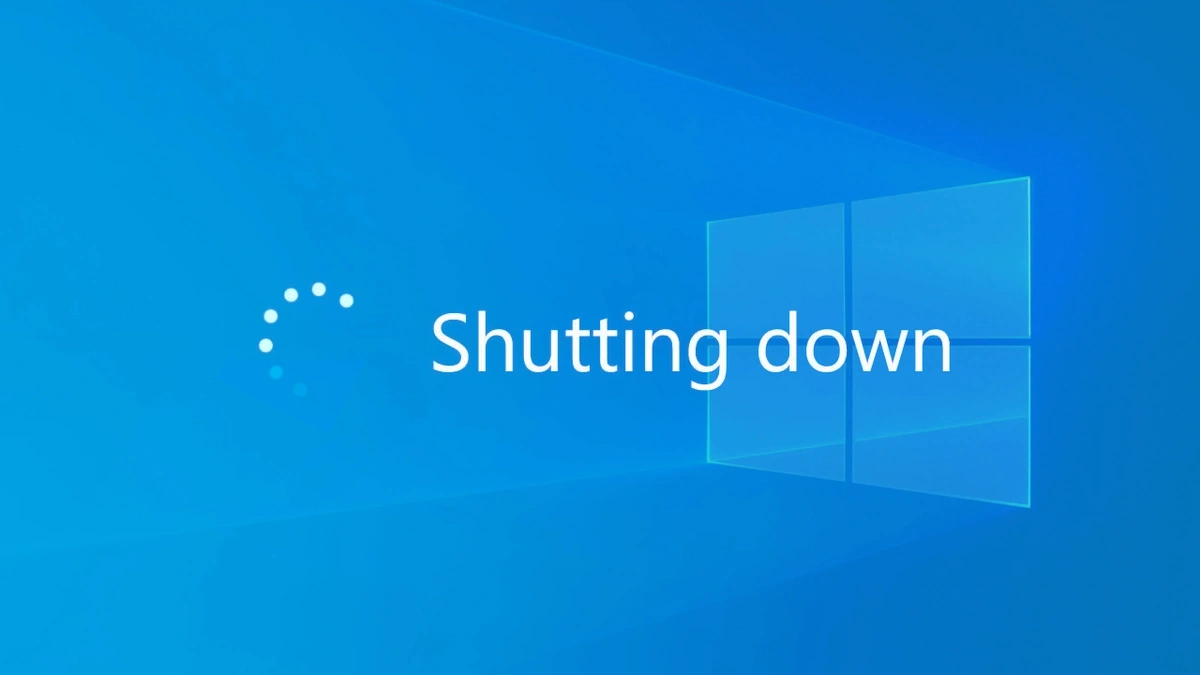
Okay, so why should you even care about any of this? Well, imagine your house without a security system. That’s essentially what running an unsupported operating system is like. No more security updates means you’re vulnerable to the latest threats – viruses, malware, the whole shebang. Cybersecurity threats are on the rise in India, and a system without security updates is basically an open invitation for trouble.
But, and this is a big but, many users are still on Windows 10 due to older hardware or application compatibility issues. Forcing an upgrade isn’t always feasible. That’s where the Extended Security Updates (ESU) program comes in. It’s designed to provide those crucial security patches even after the official end of life . Think of it as a bridge, allowing you time to plan your next move without leaving you exposed.
What fascinates me is how Microsoft is trying to balance security with user needs. They want everyone on the latest, greatest OS, but they also understand that not everyone can make that jump immediately. And honestly, with the pace of technology, migrating to Windows 11 can be a real pain for some folks. This ESU program, even if it costs a bit, is a nod to that reality.
How to Get Free (or Almost Free) Security Updates
Alright, let’s get down to brass tacks. How do you actually get these free security updates I’ve been hinting at? Well, the “free” part is slightly misleading. Microsoft isn’t giving them away out of the goodness of their heart. The main path to getting these updates is through the Extended Security Update (ESU) program .
Here’s the breakdown:
- The Paid Route: The most common way is to enroll in the ESU program. This is generally targeted towards businesses, and it comes with a yearly fee. The fee typically increases each year you remain in the program.
- The ‘Free’ Route (for some): There are specific scenarios where you might get ESU for free. For example, some organizations with specific Microsoft agreements may be eligible. Keep an eye on announcements from Microsoft to see if you qualify.
- Upgrade If Possible: Let’s be real, the best solution is to upgrade to a supported operating system like Windows 11. While it might seem daunting, it’s the most secure and future-proof option. This new phone is said to have a similar OS to Windows 11.
A common mistake I see people make is assuming they’re automatically enrolled in something. You need to actively check your eligibility and enroll in the ESU program if necessary. Don’t wait until the last minute!
Making the Right Choice for You
So, what’s the best course of action for you? That really depends on your situation. If you’re running a business, the ESU program might be a worthwhile investment, especially if upgrading your entire infrastructure is a massive undertaking. Factor in the total cost of ownership , including potential downtime and compatibility issues.
If you’re a home user, seriously consider upgrading to Windows 11. I know it can be a hassle, but it’s the best way to ensure you’re protected against the latest threats. Plus, you’ll get access to all the new features and improvements. Consider using our guideto help you choose the right system to switch to.
Let me rephrase that for clarity: think of it this way – paying for ESU is like paying for temporary repairs on an aging car. Eventually, you’ll need to replace the car entirely. Upgrading to Windows 11 is like buying a new car – it’s an investment in the future.
Staying Informed and Secure
The most important thing is to stay informed. Keep an eye on Microsoft’s official website for announcements and updates regarding the End of Support for Windows 10. Also, make sure you have a good antivirus program installed, regardless of whether you’re getting security updates. Regular security audits are a must, especially for businesses.
I initially thought this was straightforward, but then I realized the nuances involved, especially for users in India. Access to fast internet for large updates, the cost of new hardware, and software compatibility are all factors to consider. Staying secure in the digital world is an ongoing process, not a one-time fix. Make it a priority.
FAQ | Windows 10 End of Support
What exactly does “End of Support” mean?
It means Microsoft will no longer provide security updates, non-security updates, or assisted support for Windows 10.
Will my computer stop working after the End of Support date?
No, your computer will continue to work, but it will be more vulnerable to security threats.
Is upgrading to Windows 11 the only option?
Upgrading is the best long-term solution. The Extended Security Update (ESU) program is a temporary alternative.
How much does the Extended Security Update (ESU) program cost?
The cost varies depending on your situation. Contact your Microsoft representative for specific pricing details.
Where can I find more information about Windows 10 End of Support?
Visit the official Microsoft website for the latest announcements and guidance.
What if I don’t do anything?
Your system will become increasingly vulnerable to security threats. It’s strongly recommended to either upgrade or enroll in the ESU program.
Ultimately, the decision is yours. But hopefully, this breakdown has given you a clearer picture of what’s at stake and how to navigate the post-End of Support landscape. Stay safe out there!