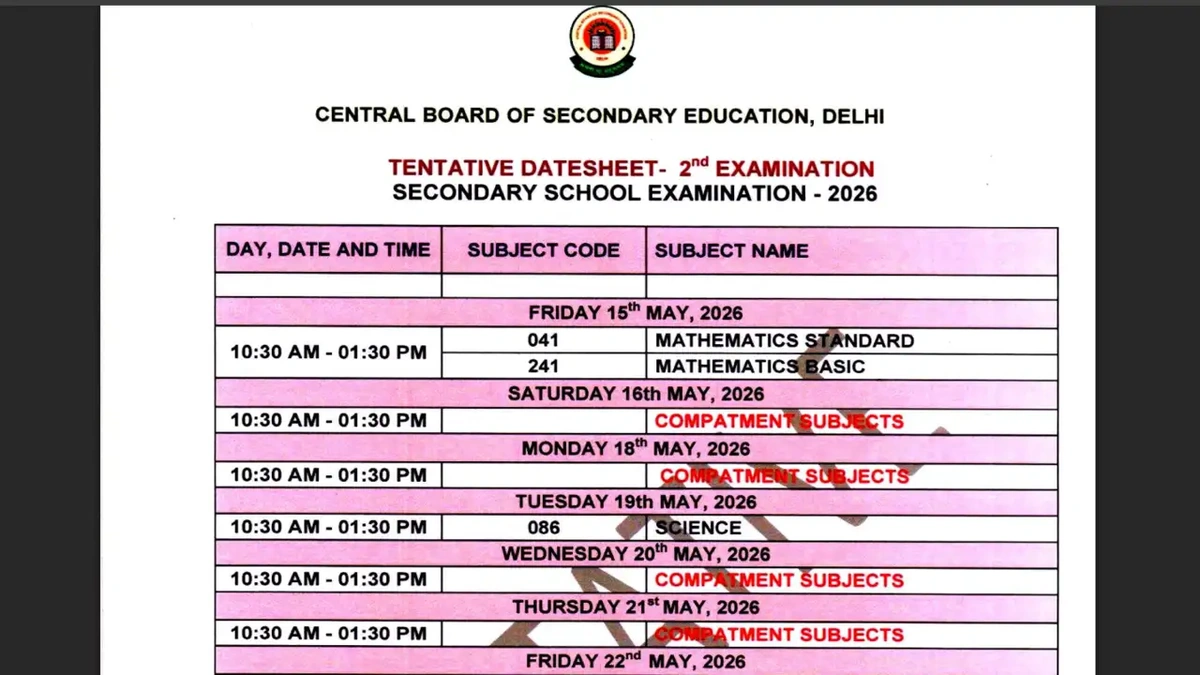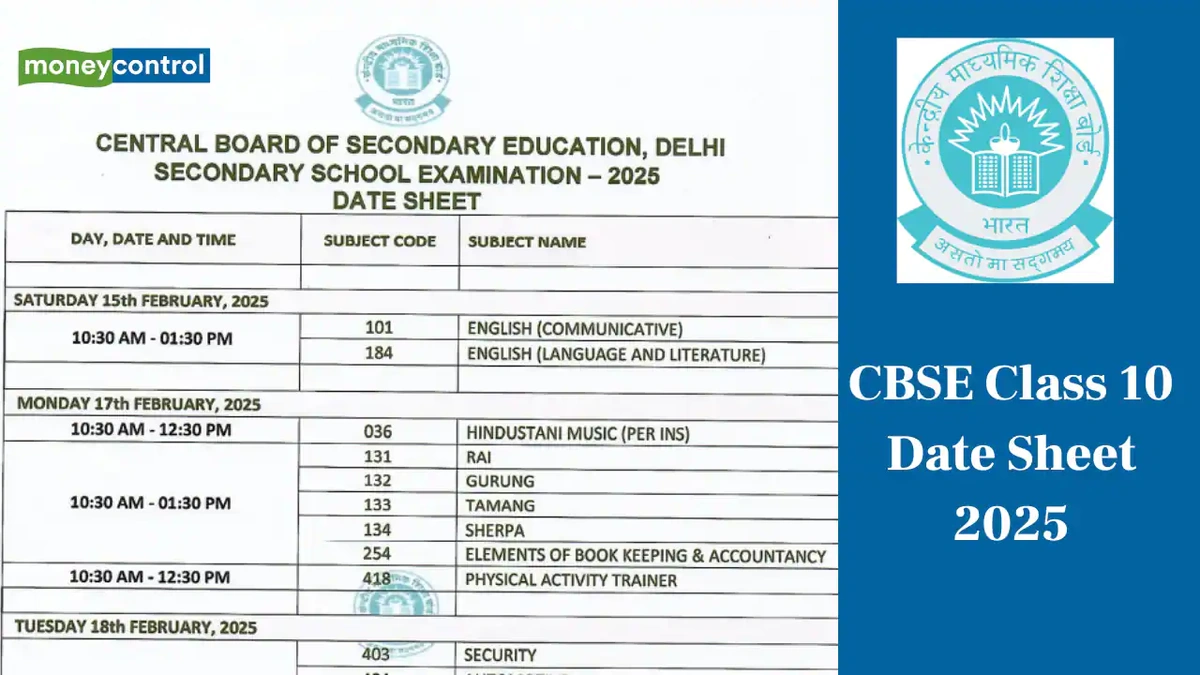PPU Results & Updates | Your Ultimate Guide to Navigating the Wait (Without Losing Your Mind)
Let’s paint a picture. It’s 11 PM in Patna. Your phone is buzzing. The class WhatsApp group is a chaotic mix of “Aaya kya?” (Did it come?), blurry screenshots of the PPU portal, and at least three different rumors about when the result will actually be declared. You’ve refreshed the Patliputra University website more times than you can count, your thumb hovering over the ‘Result Portal’ link with a mix of dread and hope.
Sound familiar? Of course, it does.
This is the shared, almost sacred, ritual for every student of Patliputra University . Whether you’re waiting for your Part 1, Part 2, or final year results, or maybe just trying to download your admit card, navigating the PPU online world can feel like a mission in itself. But here’s the thing it doesn’t have to be a source of panic. Think of me as your friend who has been through this maze one too many times, coffee in hand, ready to guide you through it. This isn’t just about links and buttons; it’s about reclaiming your peace of mind.
So, take a deep breath. Let’s break it all down, step-by-step.
Let’s Be Honest | Why Is Checking PPU Stuff So Confusing?

First off, if you find the whole process a bit chaotic, you’re not alone. It’s a common feeling. I initially thought it was just me, but then I realized it’s a systemic thing. The confusion often boils down to a few key reasons.
For one, Patliputra University is a massive institution with thousands of students across countless undergraduate (UG), postgraduate (PG), and vocational courses. Managing data for all these streams is a herculean task. Sometimes, this means there isn’t just one single link for everything. You might find a different portal or a slightly different process for UG Regular courses versus, say, B.Com (Vocational).
And then there’s the traffic jam. When a PPU result is announced, it’s like half of Bihar is trying to access the same webpage at the exact same second. The servers, bless their digital hearts, can get overwhelmed. This leads to the dreaded “503 Service Unavailable” error or a page that just won’t load, which only fuels more anxiety. It’s a universal problem, really whether it’s PPU or the WBJEE Result , the moment a result goes live, the internet groans under the pressure.
The key isn’t to get frustrated. The key is to understand the system and have a clear strategy. And that’s exactly what we’re going to build.
Your Step-by-Step Playbook for Finding Any PPU Result or Admit Card

Alright, let’s get practical. Forget the rumors and the forwarded links in your group chat. Here is the only process you need to follow. I’ve used this to help friends find everything from their PPU Part 1 result to their final year marksheet.
Step 1: The Golden Rule – Trust ONLY the Official Source
This is non-negotiable. Your single source of truth is the official Patliputra University website. Bookmark this now:ppup.ac.in. Any “fast result” websites or third-party portals are, at best, pulling data from the official site and, at worst, could be insecure. Stick to the official horse’s mouth.
Step 2: Locate the “Result Portal”
Once you’re on the homepage, take a second to look around. Don’t just frantically click. You’ll see a prominent link that says “Result Portal.” This is your gateway. Clicking this will usually take you to a new page dedicated solely to examination results. This is the PPU online portal you’ve been looking for.
Step 3: The Magic Ingredients – Your Details
Here’s where you need your info. The portal will typically ask for:
- Session (e.g., 2023, 2024)
- Exam Type (e.g., UG Regular, UG Vocational, PG)
- Course (e.g., B.A. Hons, B.Sc. Hons Part-I)
- Roll Number
- Father’s or Mother’s Name
A pro-tip from someone who’s learned the hard way: Keep your examination form receipt or your previous admit card in a folder on your phone. It has all these details, and it’ll save you from a last-minute panic attack trying to remember your exact roll number.
Step 4: The Final Click & Decoding the Marksheet
After filling in your details, double-check them. A single typo can lead to a “Result Not Found” error. Once you’re sure, click “Show Marksheet.” When it loads, you’ll see your marks, but also terms like “Promoted,” “Pass,” or “Fail.” “Promoted” generally means you can move to the next year but might have to clear a backlog paper. It’s a crucial distinction. The stress of this moment is real, and it’s something students everywhere face. It’s a true survivor’s guide to the emotional rollercoaster of result season.
“The Site is Down!” – Your Troubleshooting Checklist
It’s the most common cry for help in the group chat. The link is correct, your details are right, but the page is just a blank white screen. Panic sets in. Don’t let it. Here’s what to do.
1. The Off-Peak Hour Strategy: As we discussed, server overload is the main culprit. Instead of checking at 8 PM when everyone else is, try at an unconventional time. I’m talking 6 AM or after midnight. The website is often much faster during these off-peak hours.
2. The Cache Monster: Your web browser stores bits of websites to load them faster. Sometimes, this “cache” gets outdated and causes issues. The simple fix? Clear your browser’s cache and cookies. It’s the digital equivalent of turning it off and on again, and it’s shockingly effective.
3. The Incognito Mode Trick: Open a new “Incognito” or “Private” window in your browser and try the link again. This bypasses many stored settings and extensions that might be causing a conflict. It’s a quick and easy test.
4. Are You Sure It’s the Right Link? Sometimes, the university releases results for different streams (like vocational vs. regular) on slightly different pages. Go back to the main ppup.ac.in result portal and ensure you’ve selected the correct examination type for your specific course. This simple mistake trips up so many students.
If you’ve tried all of this and it’s still not working, it’s likely a genuine server-side issue. The best thing to do is step away for an hour. Go for a walk, listen to some music, and then try again. Staring at a non-loading screen only makes the anxiety worse.
Frequently Asked Questions (The Stuff Everyone’s Thinking)
What if I forgot my Roll Number or Registration Number?
Your best bet is to find a previous document. Look for your university registration card, a previous year’s admit card, or the examination form fee receipt. If you have absolutely nothing, you may need to contact your college’s administrative office for help. They maintain student records.
My result shows ‘Promoted’ or ‘Failed’. What does that mean?
‘Pass’ means you have cleared all subjects for that year. ‘Promoted’ usually means you can attend classes for the next year, but you have failed in one or more subjects that you’ll need to re-appear for. ‘Fail’ means you have not met the minimum criteria to be promoted and will have to repeat the year. For specifics, always refer to the university’s examination guidelines or consult your college.
When will the original marksheet be available?
The online result is a provisional marksheet. The official, printed marksheet is typically distributed by your respective college a few weeks or sometimes months after the results are declared online. Your college will put up a notice when they are available for collection.
I found a mistake in my online result. What should I do?
Don’t panic. Errors can happen. If you suspect a mistake in your marks, name, or any other detail on the PPU admit card or result, you should immediately contact the examination department of your college. There is a formal process for result scrutiny or correction, and they will guide you through it.
Is there a different portal for PG (Postgraduate) results?
Yes, sometimes. On the main Result Portal page, make sure you select “PG” from the “Exam Type” dropdown menu. The process is generally the same, but the links and options are specific to postgraduate courses.
At the end of the day, a result is a number on a screen. A status. It feels like the most important thing in the world right now, and that feeling is valid. But it isn’t your whole story. It’s a single data point on the long, messy, beautiful graph of your life and education. It’s a stepping stone, not a final destination.
So, use this guide, check your result, and then, no matter the outcome, close the tab. Take a moment. And get ready for whatever comes next. The real adventure, the one that happens outside the browser window, is just getting started.