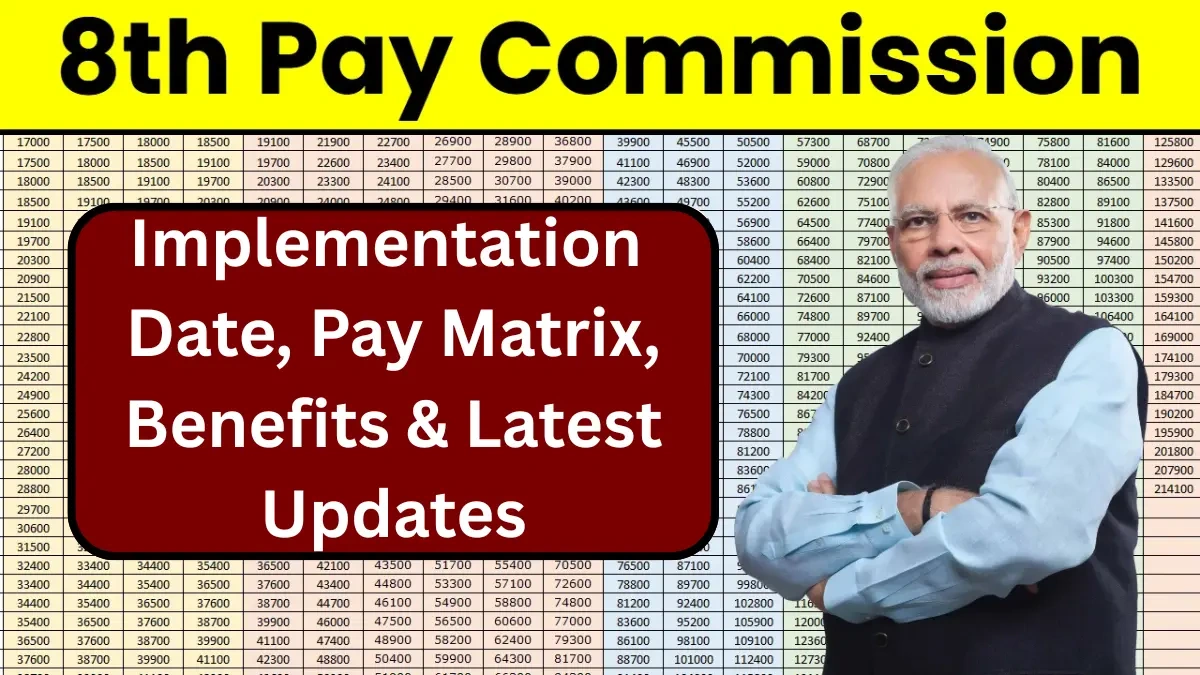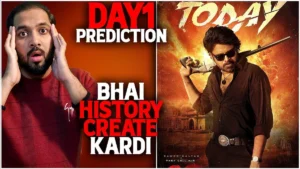Breaking News | Your CSIR NET Admit Card Is Coming. Let’s Beat the Download Panic Together.
Let’s be honest. For the last few days, your browser history has probably looked a little… repetitive. It’s a frantic rhythm of opening a tab, typing “nta csir net,” hitting enter, and staring at the screen with the hope of a universe. You’ve probably refreshed the official website more times than you’ve refreshed your coffee.
I get it. That feeling in the pit of your stomach? It’s not just you. It’s a collective experience shared by lakhs of aspirants across India. This isn’t just about a piece of A4 paper. The CSIR NET admit card is the key. It’s the physical proof that months (or even years) of late-night study sessions, scribbled notes, and sacrificed social gatherings are about to culminate in one of the most important exams of your academic life.
So, when the “breaking news” finally hits that the admit card is live, it triggers a nationwide digital scramble. Servers slow down, anxiety spikes, and a million questions pop up. But here’s the thing we can get ahead of that chaos. Think of me as your friend who’s seen this movie before. Let’s walk through this whole process, not just as a task to be completed, but as a strategy to be executed calmly and confidently.
So, What’s the Real Story with the Admit Card?

First, let’s clear the air. There’s a lot of noise online, with different websites claiming different things. It’s easy to get caught up in the online chatter, which can often be as confusing as the online buzz around a celebrity issue . Your single source of truth should be the official NTA website. Period.
As of now, the National Testing Agency (NTA) has already released the Exam City Intimation Slip. What fascinates me is how many people confuse this with the final admit card. Let me break it down simply:
- The City Intimation Slip: This is Act 1. It’s a heads-up from the NTA telling you in which *city* your exam will be held. Its purpose is purely logistical—to give you enough time to plan your travel and accommodation if you need to journey to another town. It is NOT your hall ticket. You cannot enter the exam hall with it.
- The Final Admit Card: This is the main event. This document contains the crucial details: your exact exam centre address, your roll number, the specific csir net exam date and shift timing, and important instructions. This is the golden ticket.
The admit card is typically released 2-3 days before the exam date. So, if you have your city slip, take a deep breath. You’re on track. The final card is imminent.
The ‘Download Day’ Game Plan | Your Step-by-Step Guide
Alright, the moment of truth arrives. The link is live. Instead of a mad dash, let’s have a game plan. A calm, methodical approach will save you from most of the common frustrations.
Here’s exactly what to do:
- Prep Your Arsenal: Before you even open your browser, have two things ready: your Application Number and your Date of Birth (in the correct DD/MM/YYYY format). Keep them in a notepad on your desktop or written down on a sticky note. Scrambling to find your application number from old emails while the website is crashing is a special kind of hell we want to avoid.
- Go Straight to the Source: Do not click on random links from WhatsApp groups. The only place you should be heading is the official nta csir net portal. The official URL is usually something like csirnet.nta.ac.in . Bookmark it. Trust it.
- Find the Magic Link: On the homepage, look for a flashing link that says something like “Download Admit Card for CSIR-UGC NET [Month/Year]”. It’ll be obvious. Click it.
- Enter Your Details Calmly: This is where your prep comes in. Carefully type in your Application Number, Date of Birth, and any security pin shown on the screen. Double-check before hitting “Submit.” A single typo is the #1 reason for login errors.
- Download and Secure: Once you log in, your admit card will be displayed. There will be a clear “Download Admit Card” button. Click it, and save the PDF to a safe place. I recommend saving it to your computer, emailing it to yourself, AND uploading it to Google Drive or Dropbox. You can never have too many backups.
“Help! It’s Not Working!” – Troubleshooting Common Download Glitches

I’ve been there. You follow all the steps, and… nothing. Or an error message pops up. Your heart sinks. Don’t panic. Based on my experience helping friends and students, 99% of issues fall into one of these buckets.
Glitch #1: The “Invalid Credentials” Nightmare
You see this and immediately think, “Did they reject my application?!” Relax. It’s almost always a simpler issue.
- The Fix: First, check for typos. Did you mix up DD/MM/YYYY with MM/DD/YYYY? Is your application number correct? Second, use the “Forgot Application Number” link on the NTA website if you’re even slightly unsure. This feature is a lifesaver.
Glitch #2: The Endless Loading Screen of Doom
You click submit, and the page just hangs. The little wheel spins and spins, testing your patience.
- The Fix: This is almost always due to massive server traffic. Everyone is trying to download at the same time. The solution? Be smarter than the crowd. Close the tab, go do something else for an hour, and try again. The best times are often late at night (after 11 PM) or very early in the morning (before 7 AM).
Glitch #3: “My Photo/Signature/Name is Wrong!”
You’ve downloaded the card, but something is horribly wrong. Your name is misspelled, or your photo looks like a blurry ghost.
- The Fix: This is serious, but fixable. DO NOT ignore it. Immediately contact the NTA Helpdesk. Their contact numbers and email addresses are mentioned in the official information bulletin and on the website. Take a screenshot of the error. While waiting for a resolution, you will likely have to fill out a self-declaration or undertaking form at the exam centre, but getting the process started with NTA immediately is crucial.
Beyond the Download | The 3 Things You MUST Do With Your Admit Card
Getting the PDF is not the end of the mission. It’s the beginning of your final exam day prep. Here’s your immediate post-download checklist.
1. Scrutinize Every Single Detail.
Print out a copy and go over it with a red pen. Check your name, roll number, category, photo, signature, exam subject, date, and time. But most importantly: check the exam centre name and address. Don’t just glance at it. Copy the address and paste it into Google Maps. Verify that it’s a real place and you know exactly where it is.
2. Print Redundantly.
Technology fails. Printers run out of ink at the worst possible moment. Print at least two clear, high-quality copies. A color print is generally preferred as it makes the photo clearer. Keep one in your exam file and another one in a separate bag or at home as a backup. Don’t be the person frantically searching for a print shop on exam morning.
3. Conduct a Dry Run (Mentally or Physically).
Now that you have the address, figure out your exam day logistics. How will you get there? Ola/Uber? Metro? Bus? How long will it take during morning traffic? Add a 45-60 minute buffer to that travel time. Knowing your route and travel plan eliminates a massive source of last-minute anxiety.
Your CSIR NET Admit Card Questions, Answered
What if I forgot my application number?
Don’t worry! The official NTA website has a dedicated link, usually labelled “Forgot Application Number?” on the login page. You’ll typically need to enter your name, your parents’ names, and your date of birth to retrieve it.
Is the city intimation slip enough to enter the exam hall?
Absolutely not. The city intimation slip is just for your travel planning. You MUST carry a printed copy of your final CSIR NET admit card , along with a valid photo ID, to be allowed into the examination centre.
What documents do I need to carry along with the admit card?
Typically, you need: a printed copy of the admit card (with the self-declaration form filled out, if applicable), one passport-size photograph (same as the one on the application form), and an original, valid photo ID proof (like an Aadhar Card, PAN card, or Passport).
How can I find the csir net admit card download link?
The link will be prominently displayed on the official CSIR NTA website: csirnet.nta.ac.in. Avoid third-party websites, as they can sometimes lead to confusion or malicious sites. Relying on official sources is key, much like how one should verify information about something as critical as the Truth Social State Bank India Link .
Can I change my exam center after the admit card is released?
No. The exam city and centre allotted by the NTA are final. No requests for a change of centre will be entertained. This is why it’s so important to plan your travel as soon as you get the admit card.
What is the CSIR NET Exam Date?
The confirmed exam dates are mentioned on your admit card and in the official notification. For the June 2024 cycle, the exams are scheduled for the 25th, 26th, and 27th of June. Your specific date and shift will be clearly printed on your admit card.
In the end, remember what this is all about. The admit card feels monumental, but it’s just a key. The real power lies in the knowledge you’ve built, the concepts you’ve mastered, and the resilience you’ve shown to get to this point. You’ve done the hard work. This last part is just logistics.
So, download that card, check the details, and then put it aside. Get back to your revision. Trust your preparation. You’re ready for this. Now go get it.