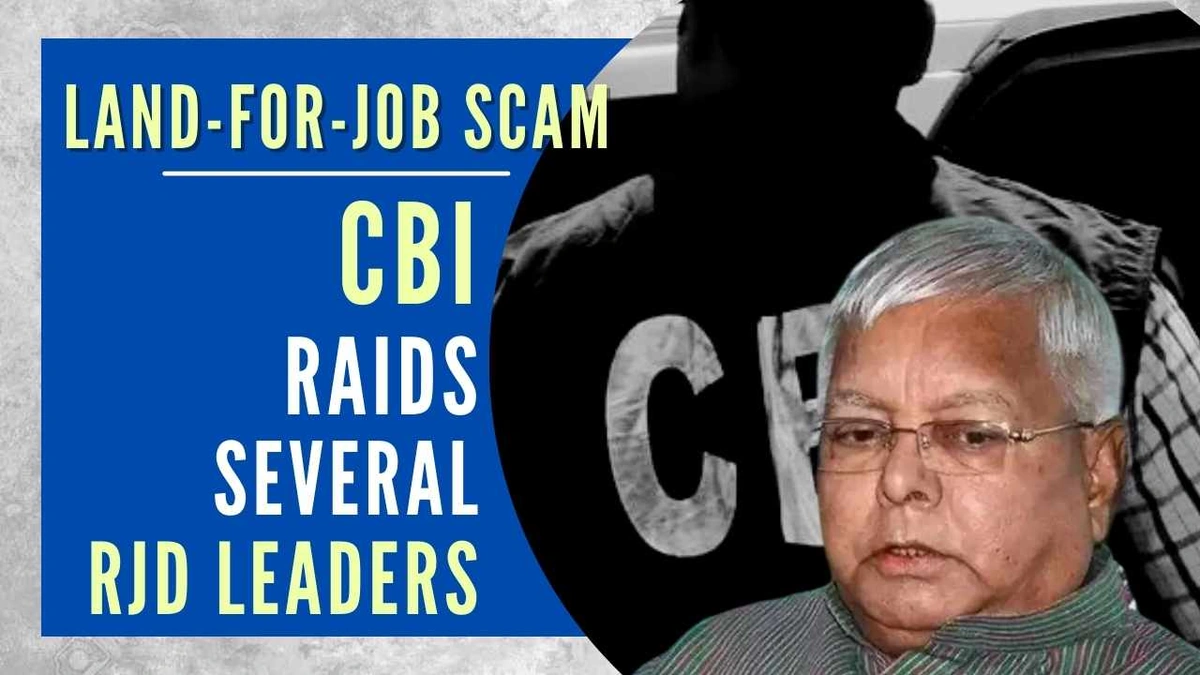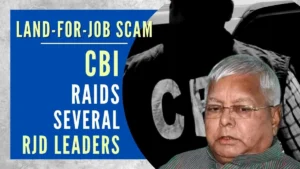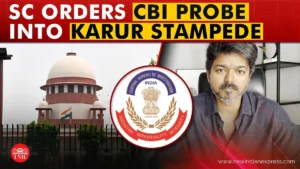UP Scholarship Status Got You Confused? Here’s Your Step-by-Step Guide to Finally Figuring It Out
Let’s be honest. There are few things more nerve-wracking for a student in Uttar Pradesh than the waiting game for the scholarship up date. You hit refresh on the portal so many times your thumb gets a workout. You see cryptic status messages that feel like they’re written in another language. Is it approved? Is it stuck? Did I miss a document?
That little loading circle holds so much hope it’s not just about the money, is it? It’s about being able to buy those expensive textbooks without a second thought, paying your semester fees without stressing out your parents, or maybe just having a little breathing room. It’s a validation of your hard work.
I’ve been there, and I’ve guided countless friends and juniors through this digital maze. It seems complicated, but once you understand the system’s logic, it all starts to make sense. So, grab a cup of chai, take a deep breath, and let’s walk through this together. This isn’t just another news report; this is your personal guide to cracking the code of the UP Scholarship portal.
First, Let’s Decode the Official Jargon (What Your Status Actually Mean)

The single biggest point of confusion is the status message itself. You log in, see a line of text, and have absolutely no idea if it’s good news or bad. What fascinates me is how a simple system can create so much anxiety with its wording. Let’s translate the most common ones from bureaucratic-speak into plain English.
- “Pending at Institution Level”: This is the very first step. It simply means you’ve submitted your application online, but your school or college hasn’t checked it yet. Don’t panic; this is normal right after submission.
- “Verified and Forwarded by Institution”: Great news! Your college has checked your documents and confirmed that you are a genuine student. They’ve given you the green light and sent your application up the chain.
- “Verified by District Welfare Officer (DWO) / District Scholarship Committee”: This is a major hurdle cleared. It means the government officials in your district have reviewed your application—your income certificate, caste certificate, etc.—and found everything to be in order. You’re very close now.
- “Pending at PFMS”: PFMS stands for Public Financial Management System. This is the treasury system that processes the actual money transfer. Seeing this status means your application is approved and is now in the queue for the DBT transfer. It’s a waiting game from here.
- “Rejected by District Scholarship Committee”: Okay, this is the one nobody wants to see. It will usually come with a reason, like “Income Certificate Mismatch” or “Marks Mismatch.” This is where the form correction window becomes critical. It’s not the end of the road, but it requires immediate action.
Understanding these stages transforms the process from a mystery into a trackable journey. You’re no longer just waiting; you’re watching your application move from one checkpoint to the next.
The Step-by-Step Guide to Checking Your UP Scholarship Status Like a Pro
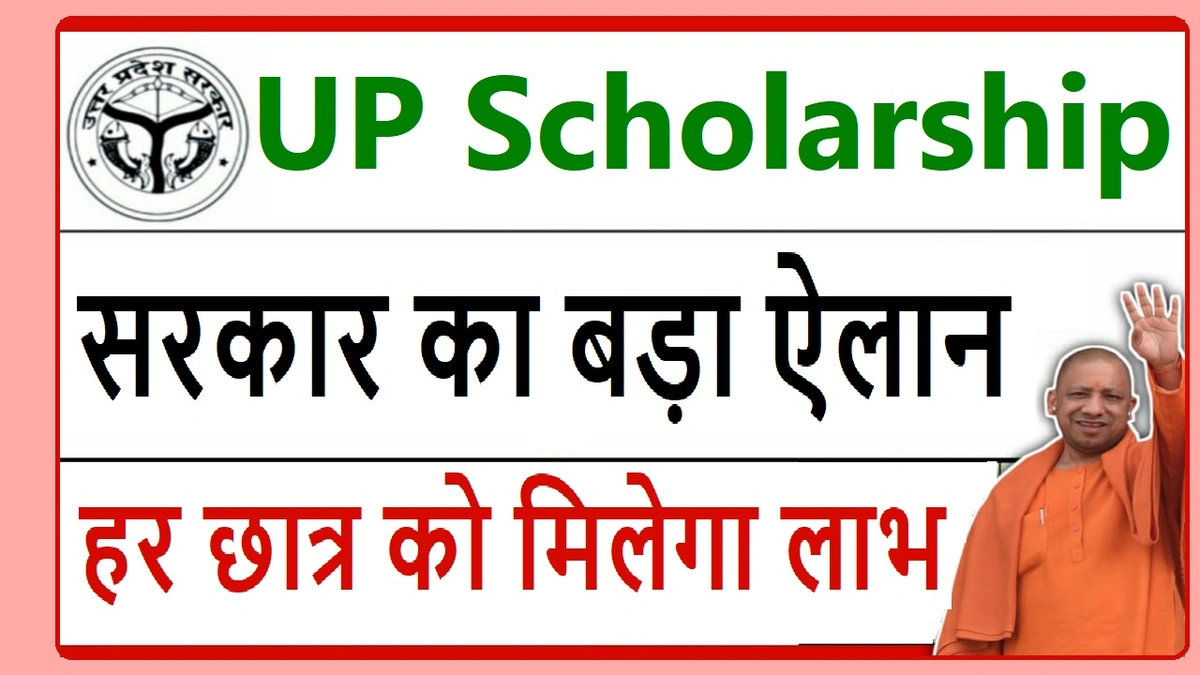
Alright, let’s get down to the practical part. Forget confusing YouTube videos and random blog posts. Here is the exact, fail-safe method to check your UP Scholarship status directly from the source.
A common mistake I see people make is searching for third-party websites. Never do that. Your data is sensitive, and the only place you should ever log in is the official portal.
- Go to the Official Source: Open your web browser and navigate directly to the official UP Scholarship website: scholarship.up.gov.in . Bookmark this page. Seriously, it will save you a lot of time.
- Find the ‘Student’ Tab: On the homepage, you’ll see a menu bar. Hover your mouse over the “Student” option. A dropdown menu will appear.
- Choose Your Login: This is crucial. You’ll see options like “Fresh Login” and “Renewal Login.”
- If this is the very first time you’ve ever applied for the scholarship scheme, you’re a ‘Fresh’ candidate.
- If you received the scholarship last year and are applying again, you’re a ‘Renewal’ candidate. Select the correct one.
- Enter Your Details: You’ll be asked for your Registration Number from this year’s application, your Date of Birth, and your Password/Verification Code. Fill these in carefully. Can’t remember your password? The “Forgot Password” link is your best friend.
- The Final Click: Once you’re logged into your dashboard, look for a link that says “Check Current Status” or “आवेदन पत्र की स्थिति जानने के लिए यहाँ क्लिक करें”. This is it. Clicking this will reveal your current, real-time application status.
And that’s it. No magic, no secret tricks. Just a clear, methodical process. For more local news and updates, you can also check out stories like this one on the Erattupetta Ayyappan festival to stay informed about regional happenings.
The “Oh No!” Moment | What to Do When Your Application Needs Correction
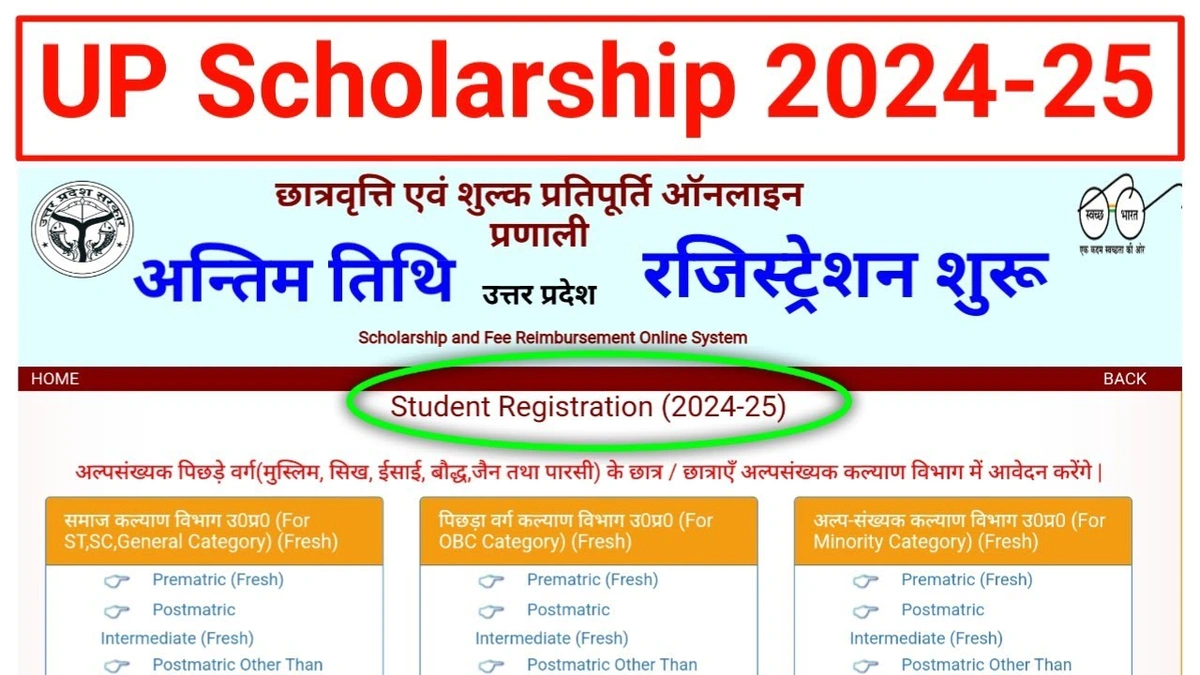
So, you checked your status and saw a rejection or an error message. The first feeling is panic. I get it. But this is exactly why the government provides a ‘Correction Window’. Think of it as a second chance to fix things.
The up scholarship correction date is announced after the initial verification process is over. You need to watch the official website like a hawk for this announcement. When the window opens, here’s what you do:
- Log in to your account the same way you did to check your status.
- There will be a new option available: “Correct Application Form” (or similar wording).
- The portal will show you exactly which field has the error. It won’t let you change everything—usually, you can only edit the specific details that were flagged, like marks, income certificate number, or bank details.
- Make the necessary changes with extreme care. Double-check every single digit.
- Here’s the most important step that 90% of students forget: After correcting it online, you MUST print out the updated application form and resubmit it to your college/institution along with the proof of correction. If you skip this physical submission, your online correction is useless.
Treat the correction window as a time-sensitive mission. The window is short, usually just a few days, so you have to act fast.
Frequently Asked Questions (The Stuff Everyone’s Secretly Googling)
What if I forgot my registration number?
Don’t worry, it happens. On the login page of the scholarship.up.gov.in portal, there’s usually a “Forgot Registration Number” link, especially for renewal candidates. For fresh candidates, you should have it in the printout of your initial application or in an SMS/email from when you first registered.
My status says ‘verified’ but I haven’t received money. What’s next?
This is the most common situation. “Verified” means you are approved for the scholarship. The money disbursement happens in batches and depends on the funds available with the government. The status “Pending at PFMS” is the final step before the money is credited. Patience is key here; it can take a few weeks or even a couple of months after verification.
When is the UP Scholarship money usually credited to the bank?
There’s no single fixed date. Typically, the funds are disbursed in phases, often between December and March of the academic year. The key is to ensure your bank account is active, seeded with your Aadhaar, and has its KYC updated to receive the DBT payment without any issues.
Can I apply if I missed the up scholarship last date?
Unfortunately, no. The deadlines are very strict. The government sometimes extends the last date, but once the final deadline has passed, the portal closes for new applications for that academic year. It’s always best to apply as early as possible. This is a great time to learn about other cultural events, like the South Korea Independence Day , while you wait for the next cycle.
Is there a different process for Pre-Matric vs. Post-Matric scholarships?
The core process of applying and checking the status is very similar. The main difference lies in the eligibility criteria, the required documents, and the login portals on the website (there are separate login sections for Pre-Matric (class 9-10) and Post-Matric (class 11-12, and above)). Make sure you’re using the correct login link for your category.
Navigating this system is a rite of passage for almost every student in UP. It can be a little frustrating, sure, but it teaches you persistence and attention to detail skills that are just as valuable as any textbook lesson. This scholarship isn’t just a government handout; it’s an investment in your future. By understanding the process, you’re not just a passive applicant; you’re actively managing a key part of your educational journey. Stay informed, stay patient, and keep your eye on the prize.