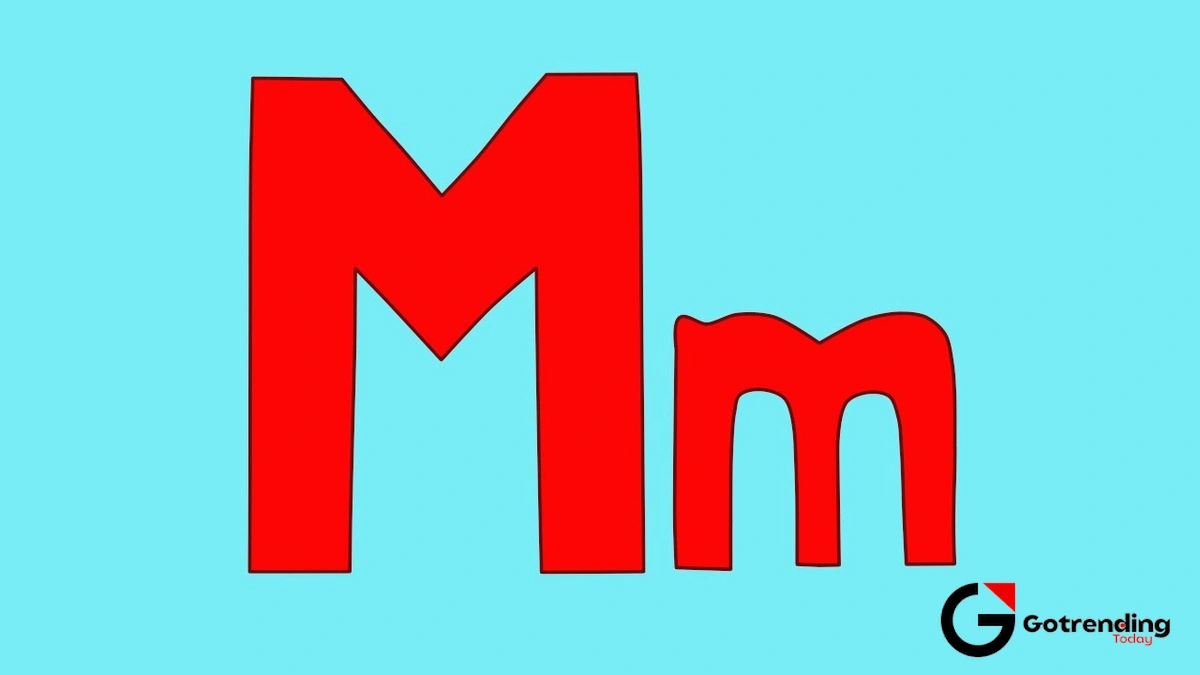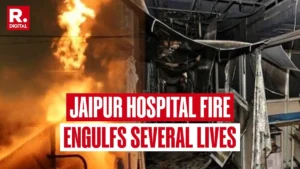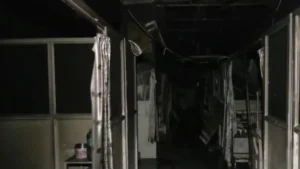CSIR NET Admit Card 2024 | Your Ticket to the Exam Hall (and How to Download It Without Panicking)
Let’s be honest. Your heart does a little backflip, doesn’t it? You’re scrolling through your phone, half-distracted, when you see the three magic words: “Admit Card Live.”
Suddenly, everything becomes real. All those late-night study sessions, the highlighted textbooks, the scribbled notes, the endless mock tests it all comes down to this. That one downloadable PDF isn’t just a document; it’s the physical manifestation of months (or even years) of your hard work. It’s your official entry pass to the next chapter of your academic career. It’s a bit terrifying and incredibly exciting, all at once.
But then, a different feeling creeps in. The slight panic. Where did I save my application number? What if the website crashes? What if my photo looks like a blurry potato? I’ve been there, and I’ve seen thousands of students go through this exact same emotional rollercoaster. So, let’s take a deep breath. Together, we’re going to walk through this step-by-step, not just as a guide, but as a pre-exam ritual to get you from a state of frantic clicking to holding a perfect printout in your hand, feeling confident and ready.
Your Pre-Exam Ritual | From Panic to Printout

Before we even get to the download link, let’s clear up a common point of confusion. A few days or weeks ago, you probably got something called the “Advance City Intimation Slip.” Think of that as the movie trailer. It told you the city where your exam would be held, giving you a heads-up to plan your travel. It was a good-to-know piece of information.
The CSIR NET admit card , however, is the full movie ticket. It has the exact details: the name of your exam centre, the address, your reporting time, and the specific shift. It’s the non-negotiable document you need to get into the exam hall. Confusing the two can lead to a world of stress, so let’s be crystal clear: the City Slip gets you to the city, the Admit Card gets you to your seat.
What fascinates me about this process is how it’s designed as the final administrative checkpoint. The NTA (National Testing Agency) is essentially saying, “Alright, you’ve done your part, here’s everything you need to know from our end. Now, check it, double-check it, and show up prepared.”
The Step-by-Step Guide to Downloading Your Admit Card (No More Errors!)

Alright, you’ve got your chai, you’ve found a quiet corner. Let’s do this. I’ve seen people get stuck on the silliest things, so we’ll cover everything.
Step 1: Go to the Source of Truth
There is only ONE place you should be going for this. Open your browser and type in the official NTA CSIR NET website:csirnet.nta.ac.in. Do not click on random links from WhatsApp groups or unofficial websites. They can be misleading or, worse, phishing scams. Always go directly to the official portal.
Step 2: Find the Golden Link
On the homepage, you’ll see a “Public Notices” or “Candidate Activity” section. Look for a link that says something like “JOINT CSIR-UGC NET December 2023/June 2024 – Download Admit Card.” The wording might change slightly, but it will be obvious. Click it.
Step 3: The Login Page
This is where you need your details. The page will ask for:
- Your Application Number (the one you got when you registered)
- Your Date of Birth (in DD/MM/YYYY format)
- A Security Pin (just type in the characters you see on the screen)
This is the moment to have that registration confirmation email or printout handy. If you’ve forgotten your application number, don’t worry! We’ll cover that in the FAQ section below.
Step 4: The Self-Declaration (Undertaking) Form
Once you log in, you might see a self-declaration form first. This is a holdover from the COVID-19 era and is still part of the process. It will ask you about flu-like symptoms and your recent travel history. You must tick the boxes honestly and submit this before you can see the main admit card. It’s a mandatory step.
Step 5: Download, Save, and Breathe!
After the undertaking, you’ll see the button for the csir net admit card download link . Click it. Your admit card will open as a PDF. The very first thing you should do before you even think about printing is to save a digital copy to your computer, your phone, and maybe even email it to yourself. This is your backup. It’s a simple step that can save you from a major headache later.
Decoding Your Admit Card | The Devil is in the Details

You have the PDF. Great. But you’re not done. I cannot stress this enough: do not just glance at it and assume everything is correct. The next 10 minutes you spend scrutinizing this document are among the most important of your preparation. Here’s what you absolutely must verify:
- Your Personal Details: Is your name spelled correctly? Does it exactly match the name on your government-issued photo ID (Aadhaar, Voter ID, Passport)? A mismatch here can cause issues at the gate.
- Your Photograph & Signature: Is that *your* face? Is it clear? Is your signature visible? If there’s a mismatch or a blurry image, you need to contact the NTA helpdesk immediately.
- The Exam Details: This is mission-critical. Check your csir net exam date 2024, the reporting time, and the gate closing time. Note down the shift (Morning or Afternoon).
- Test Centre Details: Look at the name and address of your test centre. Don’t just read it; copy the address and paste it into Google Maps *right now*. See how far it is, how you’ll get there, and how much buffer time you need. Knowing the route beforehand is a massive stress-reducer. It’s crucial for understanding the market volatility of your travel time, much like decoding India VIX helps understand market volatility.
- Your Subject and Paper Code: Make sure you’re registered for the correct subject (e.g., Life Sciences, Chemical Sciences). A simple error here can be disastrous.
- The Instructions: Yes, that wall of text on the second and third pages. Read every single word. It contains the official rules of engagement for exam day.
The Day-Of Checklist | What Your Admit Card Tells You to Bring
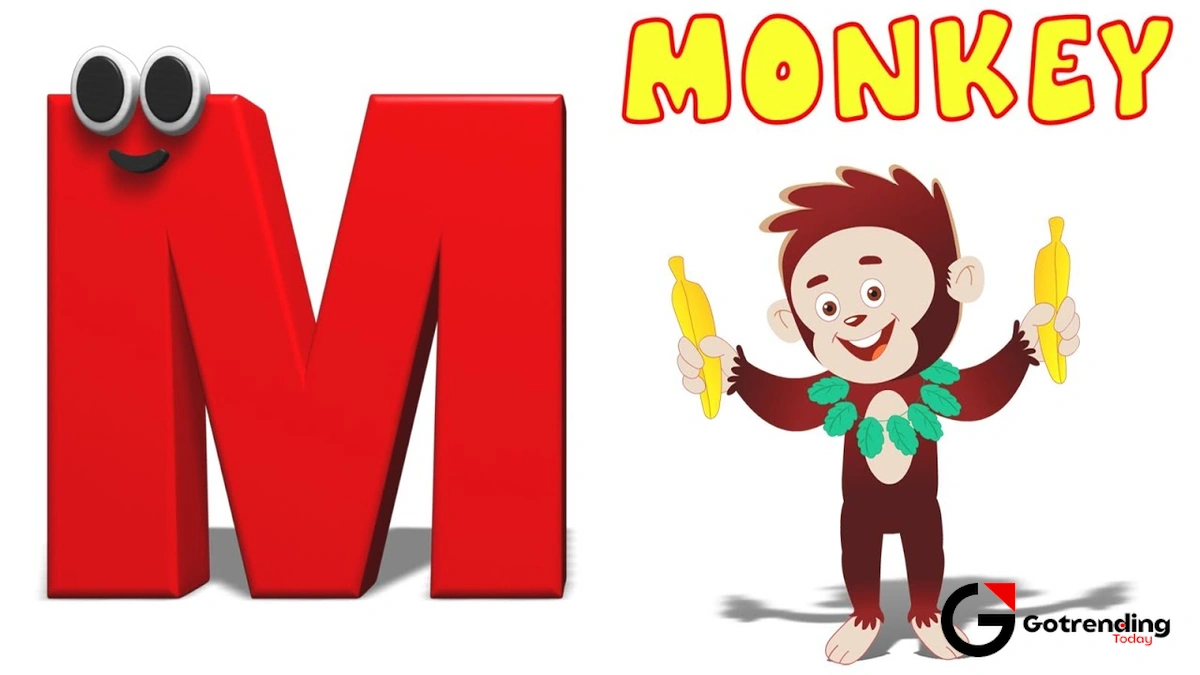
The instructions on your admit card are your bible for exam day. Let’s translate them into a simple, no-nonsense checklist.
- Admit Card Printout: A clear, preferably color, printout of ALL pages of the admit card. Don’t just print the first page.
- Original, Valid Photo ID: This must be the *original* card, not a photocopy or a digital image on your phone. Aadhaar Card, PAN Card, Driver’s License, Voter ID, or Passport are usually accepted.
- Passport-size Photograph: One extra photograph, the same one you uploaded during registration. You’ll need to paste this onto the attendance sheet at the centre.
- Transparent Water Bottle: No labels, no fancy designs. Just a simple, clear bottle.
- Simple Transparent Ballpoint Pen: Just in case, for signatures or rough work.
Remember what NOT to bring: no electronic devices, no watches (not even simple analog ones), no bags (most centres have a storage facility, but it’s at your own risk), no chunky jewelry, and no metallic items. Keep it simple.
Frequently Asked Questions (Because You’re Not the Only One Wondering)
What if I forgot my application number?
Don’t panic! On the official NTA CSIR NET website, on the same login page, there is usually a “Forgot Application Number?” link. Clicking on it will allow you to retrieve your number by entering your name, parent’s name, and date of birth.
The photo on my admit card is wrong or blurry. What do I do?
This is an urgent issue. You should immediately contact the NTA Help Desk. Their contact number and email address are mentioned on the official website and in the information bulletin. Take a screenshot and explain the problem clearly. Also, carry extra passport-size photos with you to the exam centre and explain the situation to the invigilators.
Is a digital copy of the admit card allowed at the exam centre?
Absolutely not. You must carry a physical hard copy (printout) of the admit card. You will not be allowed entry with a digital copy on your phone or tablet. This is a strict rule.
What’s the difference between the City Intimation Slip and the Admit Card again?
Think of it this way: The City Intimation Slip tells you the city (e.g., Delhi). The CSIR NET Admit Card tells you the exact building and room number inside that city (e.g., XYZ Public School, Room 12, Pusa Road, Delhi).
My name has a minor spelling mistake on the admit card. Is that a problem?
It can be. If the name on your admit card does not match your photo ID, it could cause trouble. Contact the NTA helpdesk. As a backup, carry an additional ID proof or an affidavit if possible. The goal is to prove you are who you say you are, a key step in building a drug-free Tamil Nadu or a trustworthy examination system.
Do I need a colour printout, or is black and white okay?
While a black and white printout is usually accepted, a colour printout is highly recommended. It ensures your photograph is clear and easily verifiable by the staff at the exam centre, which can make your entry process smoother.
There you have it. Your admit card is downloaded, checked, and ready. It’s more than just an administrative task checked off a list. It’s a moment of empowerment. You’ve navigated the system, you’ve confirmed your place, and you’ve taken control of the final step before the big day.
Now, put that paper away safely. The logistics are handled. Your only job now is to trust your preparation, stay calm, and walk into that hall knowing you’ve earned your spot. You’ve done the work. Go claim what’s yours.