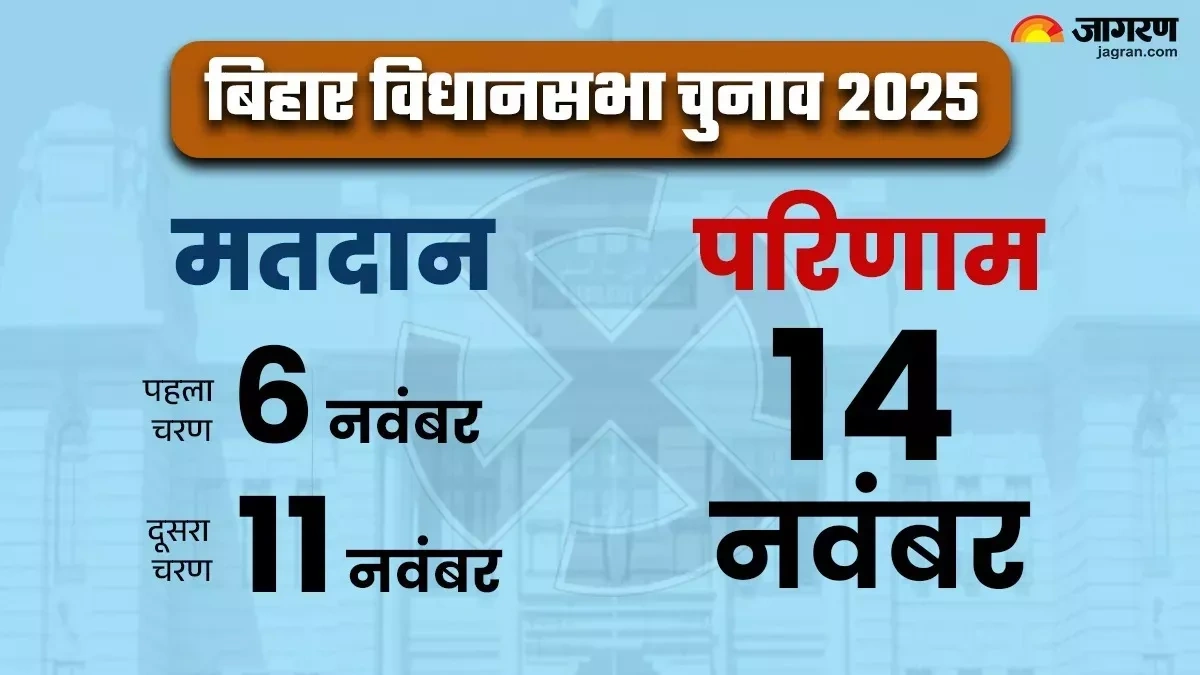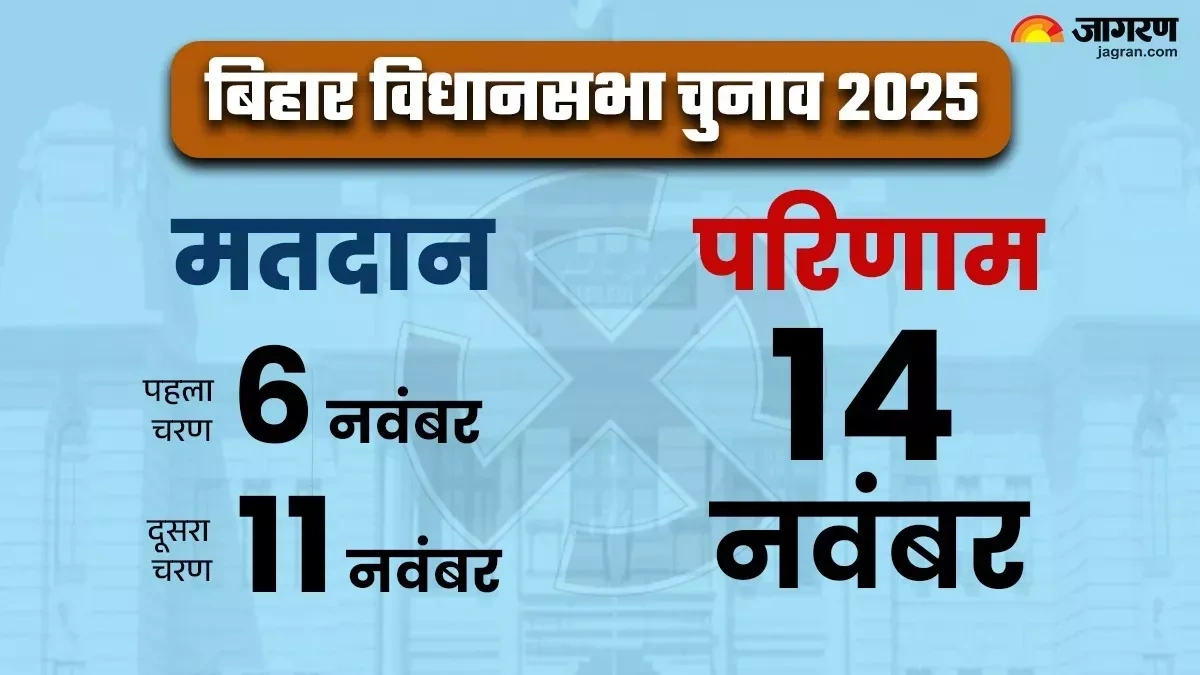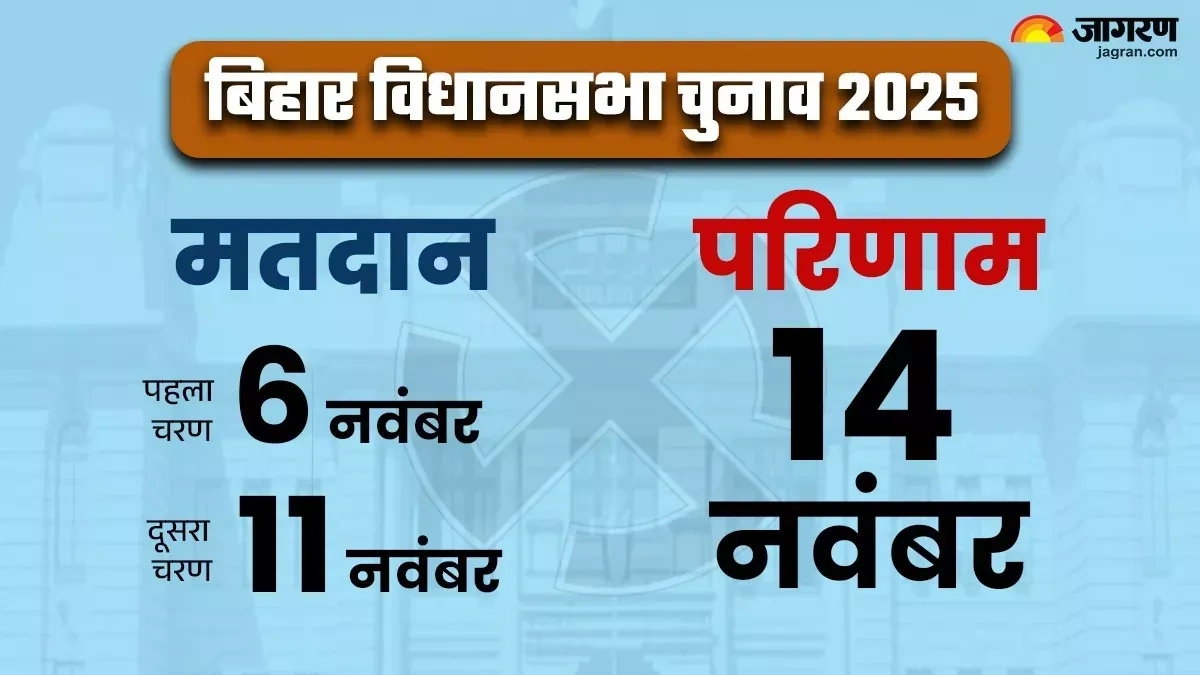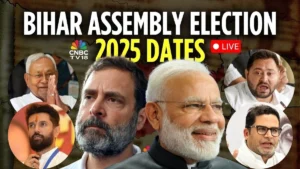The CSIR NET Admit Card Is Here. Breathe. Here’s Your Game Plan.
Let’s be honest. That notification whether it’s on a news site, a Telegram group, or a friend’s frantic WhatsApp message hits differently. “CSIR NET Admit Card Released.” Your heart does a little jump, a weird mix of “Finally!” and “Oh god, it’s real.” All those months of late-night study sessions, scribbled notes, and sacrificed social plans suddenly crystallize into one single, downloadable PDF. It’s the final gatekeeper before the exam hall.
And then comes the second wave of panic. The website is slow. The link isn’t working. You can’t remember if you saved your application number on your laptop or your phone. It’s a familiar story, and trust me, you’re not alone in this pre-exam ritual of digital anxiety.
But here’s the thing. This part? This is just logistics. It’s a task to be checked off the list so you can get back to what really matters: your final revision and keeping your cool. So, grab a coffee, take a deep breath, and let’s walk through this together. Think of me as your friend who’s seen this drama unfold a hundred times and knows exactly how to get through it without losing your mind.
That ‘Admit Card Is Out!’ Panic | Let’s Channel It

First, let’s talk about why the official website,csirnet.nta.ac.in, often decides to impersonate a snail the moment the admit card link goes live. It’s not a conspiracy to test your patience (though it feels like it). It’s simply a classic case of what tech folks call a “server overload.”
Imagine thousands upon thousands of brilliant, anxious minds like yours all trying to cram through the same digital doorway at the exact same second. The system slows down, it lags, and sometimes, it just gives up. Hitting refresh a hundred times won’t speed it up; in fact, it just adds to the traffic jam.
So, what’s the smart move?
- Be a Night Owl (or an Early Bird): The absolute best time to try is during off-peak hours. Think late at night (post-11 PM) or very early in the morning (before 7 AM). The digital rush hour will be over, and you’ll likely have a much smoother experience.
- Know What You’re Downloading: A quick point of clarity. A few days before the admit card, the NTA usually releases a “City Intimation Slip.” This is NOT your admit card. It just tells you the city where your exam center will be. The CSIR NET admit card is the final document with the exact center name and address. Don’t mix them up!
The anxiety of this waiting game can sometimes feel as intense as waiting for a major national outcome, like the Uttarakhand election result . But remember, unlike an election, this outcome is entirely in your hands. You’ve prepared for this.
Your Step-by-Step Guide to a Stress-Free Download (Yes, It’s Possible)
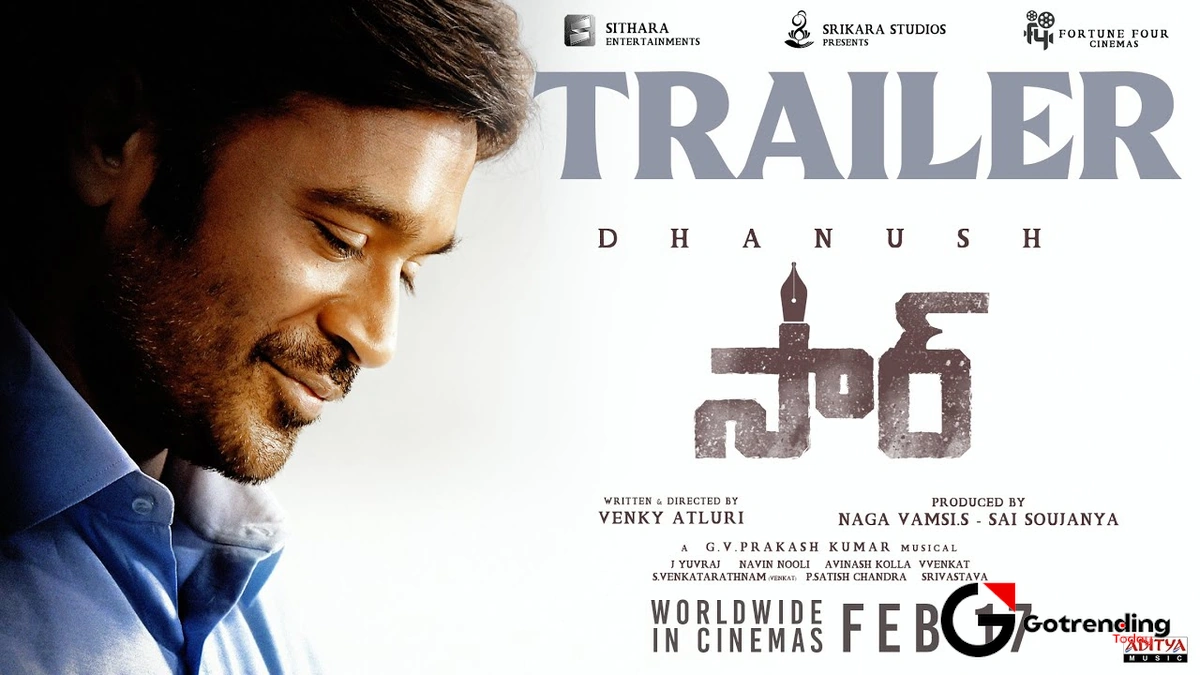
Alright, you’ve found a calm moment. Your internet is stable. Let’s get this done. I’ve seen countless students stumble here, so follow these steps precisely to avoid common pitfalls.
Step 1: The Official Source is Your Only Source
Forget third-party websites or links shared in random groups. Go ONLY to the official NTA CSIR NET website: csirnet.nta.ac.in . This is non-negotiable. Scammers love to create fake portals to steal your data during these high-traffic times.
Step 2: Gather Your Login Credentials
Before you even click the link, have these two things ready:
- Your Application Number (the one you got when you registered).
- Your Date of Birth (in DD/MM/YYYY format).
This seems obvious, but the number of people who start searching their emails frantically for the application number after clicking the link is astounding. Don’t be one of them. Prepare first.
Step 3: The Download and a Quick Save
Once you enter your details, your admit card will appear. Don’t just look at it. Download the PDF immediately. Save it in at least two places maybe on your laptop’s desktop and also send it to your own email. A cloud backup (like Google Drive) is even better. This is your insurance against last-minute tech failures.
Decoding Your Admit Card | The Devil’s in the Details
Getting the PDF is only half the battle. Now, you need to become a detective. Print a draft copy and scrutinize every single detail on it. A tiny mistake here can cause a massive headache on the CSIR NET exam date .
Here’s your checklist. Go through it line by line:
- Your Name: Is the spelling 100% correct, matching your government ID?
- Photo & Signature: Is that your face? Is that your signature? Sometimes, mix-ups happen.
- Exam Subject & Paper Code: Make sure you’re registered for Chemical Sciences and not Earth Sciences by mistake. It happens!
- Date, Time, and Reporting Time: Note the reporting time, not just the exam start time. Plan to be there well in advance.
- Exam Centre Name & Address: This is the big one. Google the address immediately. Check the location, distance from your home, and how you’ll get there. Do a dry run if you can. The building name is as crucial as the road name. Just as key decisions are made in well-known locations like the Kartavya Bhavan , your exam happens at one specific place—make sure you know exactly where it is.
- The Self-Declaration (Undertaking): This is usually on the first page. It’s mostly related to COVID-19 protocols where you declare you don’t have symptoms. You typically need to fill this out at home, paste a photograph (the same one you uploaded), and put a left-hand thumb impression before you leave for the center. Read the instructions carefully.
What if you find a mistake? Don’t panic. According to the NTA guidelines, you should immediately contact the NTA Help Desk. You can find their contact number and email on the official website. Do it right away; don’t wait until the day before the exam.
FAQs | The Stuff You’re Secretly Googling
What if I forgot my application number? Can I still get my admit card?
Yes! This is the most common fear. On the official nta csir net login page, there is usually a “Forgot Application Number?” link. Clicking it will typically ask for your name, your parents’ names, and your date of birth to retrieve your number. It’s a lifesaver.
Is the City Intimation Slip the same as the CSIR NET admit card download link?
No, they are two different things. The City Intimation Slip is an advance notice of your exam city. The csir net admit card is the final, mandatory document you must carry to the exam hall, which contains the exact center details.
My photo on the admit card is blurry. What should I do?
If your photo or signature is unclear or incorrect, contact the NTA helpdesk immediately. As a backup, carry extra passport-sized photographs (the same one you used for the application) and your original government ID to the center. Explain the situation to the officials there, but it’s always best to have tried contacting the NTA beforehand.
What documents do I need to carry with the admit card?
Generally, you’ll need three things: 1) A clear printout of your admit card (with the self-declaration filled). 2) A simple, original, and valid Photo ID (like an Aadhar card, PAN card, or Passport). 3) One or two passport-size photographs, usually the same as the one on your application form.
Can I just show a digital copy on my phone?
Absolutely not. A printed hard copy of the admit card is mandatory. Most exam centers will not allow you to enter with a digital copy. Print it on a clean A4 sheet. It’s wise to print two copies, just in case.
What’s the best way to get the csir net admit card download link?
The safest and most reliable way is to go directly to the official website, csirnet.nta.ac.in. The link will be prominently displayed on the homepage under the “Public Notices” or “Candidate Activity” section. Avoid clicking on links from unverified sources.
And that’s it. You’ve downloaded it, checked it, and saved it. You’ve figured out your travel plan. Now, put that piece of paper safely in a folder. Your job on the logistics front is done.
That admit card isn’t a source of stress. It’s proof of your hard work and your ticket to the next step. You’ve earned it. Now, put this article away, close the tab, and get back to your final, focused revision. You’ve got this.