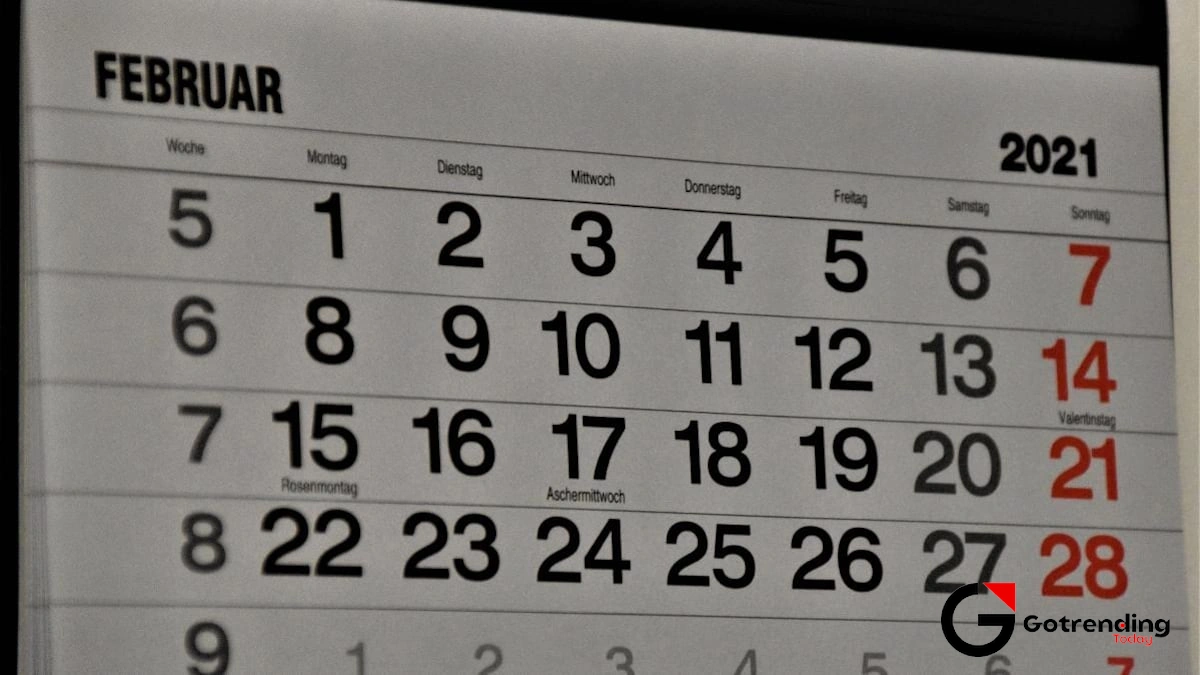The Wait Is Over | Your CSIR NET Admit Card 2021 Is Here. But It’s More Than Just a Hall Ticket.
Let’s be honest. For the past few weeks, you’ve probably been refreshing the NTA website more times than you’ve checked your Instagram. It’s that familiar ritual of hope and anxiety that every aspirant knows. The books are piled high, the notes are a chaotic masterpiece of highlights and scribbles, and your brain is buzzing with formulas and theories. But until that one document drops, it doesn’t quite feel real.
And now, it’s here. The CSIR NET Admit Card 2021 is out.
Take a breath. This isn’t just a hall ticket. It’s not just a piece of paper (or, well, a PDF) with your photo and exam centre on it. For this particular cycle, it represents something much more. It’s the finish line of a marathon of uncertainty, the final, concrete proof that after all the delays and merged cycles, this thing is actually happening. It’s the key that turns months of abstract preparation into a tangible, scheduled event. So yes, it’s a big deal. And we’re going to walk through getting it, checking it, and understanding it, together.
More Than Just a Piece of Paper | Why This Admit Card Feels Different

What fascinates me about this particular exam cycle is the sheer persistence it has demanded from students. The CSIR UGC NET admit card for the June 2021 cycle, which was merged with the December 2020 cycle, isn’t just for one exam; it’s for an exam that carries the weight of a year’s lost time. A lot of things in life were put on hold, and for many, this exam was at the top of that list.
This delay has a real-world impact. It changes eligibility timelines, career plans, and Ph.D. admissions. So when you download this admit card, you’re not just downloading an entry pass. You’re downloading a symbol of resilience. It’s a testament to your ability to stay focused amidst a sea of “postponed” and “to be announced later” notifications. This is why getting it right downloading it smoothly and verifying every detail is more crucial than ever. It’s about closing the chapter on waiting and opening the one on performing.
Your Step-by-Step Guide to a Stress-Free Download

Alright, let’s get down to brass tacks. The NTA has made the process pretty straightforward, but when you’re anxious, even simple things can feel complicated. Let’s cut through the noise. I’ve seen it all, so think of this as your friendly, over-the-shoulder guide.
Step 1: The Official Source is Your Only Source
First things first. Do not, I repeat, do not click on random links from WhatsApp groups or unverified websites. The ONLY place you should be heading to is the official nta csir net website. As of now, that’s csirnet.nta.nic.in . Bookmark it. Trust it. Ignore everything else.
Step 2: Find the Magic Link
On the homepage, you’ll see a section for “Public Notices” or a brightly coloured link that says something like “Download Admit Card for Joint CSIR-UGC NET June 2021”. It’s designed to be obvious. Click it.
Step 3: The Login Page – Your Keys to the Kingdom
You’ll be taken to a login portal. Here’s what you’ll need:
- Your Application Number
- Your Date of Birth (in DD/MM/YYYY format)
- The Security Pin (that quirky, case-sensitive text shown on the screen)
Enter these details carefully. This is where most tiny, frustrating errors happen. Double-check before you hit “Submit”.
Step 4: The COVID-19 Undertaking
Before you see your admit card, you’ll likely be presented with a self-declaration (undertaking) regarding COVID-19. This is standard procedure now. You’ll need to answer a few simple questions about your health and recent travel history. Be honest. This is a mandatory step. After filling this out, you can proceed to download the actual admit card. This is a process you might see in other areas as well, from a bank like Indusind Bank to other service providers.
Step 5: Download, Save, and Print!
Your CSIR NET admit card download link will generate a PDF. Don’t just view it. Download it immediately. Save a copy on your computer, your phone, and maybe even email it to yourself. Then, take a few good-quality colour printouts. Don’t wait until the night before the exam to discover your printer is out of ink. Trust me on this.
The “Oh Crap!” Moment | Troubleshooting Common Download Errors
Okay, what if it doesn’t work? You hit submit, and… nothing. Or an error. Let’s not panic. Here are the most common gremlins and how to defeat them.
Problem #1: “I forgot my Application Number!”
This is the most common panic-inducing moment. But it’s fixable. On the login page, there’s always a “Forgot Application Number?” link. Clicking it will usually ask for your name, your parents’ names, and your date of birth the same details you used to register. Fill them in, and your number will be retrieved.
Problem #2: “The website is so slow / not opening.”
Welcome to high-traffic government websites. When an admit card is released, thousands of candidates rush to download it at the same time. The servers get overwhelmed. The solution? Patience. Try again after a few hours, perhaps late at night or early in the morning when the traffic is lower. It’s not you, it’s them.
Problem #3: “My details are wrong on the admit card!”
This is a critical one. If your name, photo, or signature is incorrect, you need to act fast. Immediately contact the NTA Help Desk. Their contact numbers and email addresses are usually provided in the official information bulletin and on the website. Don’t just sit on it. Document your communication by sending a detailed email with your application number and a description of the error. While this gets sorted, it’s still wise to bring a valid government photo ID (like an Aadhar Card or Passport) and a passport-size photograph to the exam centre to explain the situation to the invigilator.
Decoding Your Admit Card | What to Check Immediately

You have the printout in your hand. Amazing. Now, put on your analyst hat and scrutinize it. This isn’t just about finding the address. Here’s your checklist:
- Your Personal Details: Is your name spelled correctly? Is your photo and signature clearly visible and, well, yours?
- The CSIR NET exam date 2021 and Shift: Double-check the date, reporting time, and the gate closing time. Note the shift (morning or afternoon).
- Test Centre Details: Read the name and address of the exam centre carefully. Google Maps it immediately to get an idea of the location, travel time, and traffic patterns. Do a dry run if you can.
- Instructions and Undertaking: Read every single instruction on all the pages. This will tell you what you can and cannot bring, the dress code, and the rules for the self-declaration form you need to carry. The details matter, whether you are analyzing your exam instructions or a Sarda Energy share price.
Frequently Asked Questions (FAQ)
What if I forgot my password for the CSIR NET login?
Just like the ‘Forgot Application Number’ link, there’s a ‘Forgot Password?’ link on the login page. You can usually reset it using a security question you set during registration or via an OTP sent to your registered mobile number and email.
Do I need a colour printout of the admit card?
While the NTA guidelines sometimes state that a black and white printout is acceptable, a colour printout is always recommended. It ensures your photograph is clear and avoids any potential issues with the invigilators at the exam centre. It’s better to be safe than sorry.
What all do I need to carry to the exam hall along with the admit card?
Typically, you’ll need the printout of your admit card (with the self-declaration filled), one passport-size photograph (same as the one on the application form), and a valid, original photo ID proof (like Aadhar, PAN card, or Passport). Also, a simple transparent ballpoint pen. Check the instructions on your specific admit card for the final list.
I can’t download my admit card, but my friend can. What should I do?
First, re-check your login credentials. A tiny typo is the usual culprit. If you’re sure they’re correct, it could be that admit cards are being released in phases. However, if the exam is very close, you must contact the NTA Help Desk without delay.
What is the self-declaration (Undertaking) for?
It’s a mandatory form where you declare that you are not showing any COVID-19 symptoms and have not been in close contact with a confirmed case. You need to fill it out, sign it, and in some cases, affix a photograph and a thumb impression before reaching the centre. It will be collected at the entrance.
The admit card is now in your hands. The logistics are sorted. The last piece of the administrative puzzle has been placed. Now, you can put all of this aside and get back to what truly matters the final revision, the quiet confidence-building, and the mental preparation.
You’ve navigated the uncertainty. You’ve held on. Now go and show them what you’ve been working for. Good luck.