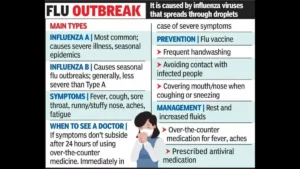Microsoft Copilot Integrates Office 365 and Gmail, Enhancing Windows 11 Productivity
Okay, let’s be real. We’ve all been there – drowning in a sea of open tabs, desperately trying to copy-paste information from Gmail to Word, or from Excel to PowerPoint. It’s the 21st century, yet we’re still doing things that feel… well, ancient. But, things are about to change, and the key is Microsoft Copilot . The recent announcement that it’s diving deeper into Office 365 and, surprisingly, even Gmail, is a game-changer. It’s not just a minor update; it’s a fundamental shift in how we interact with our digital lives, especially if you are using Windows 11 . Let’s break down why this matters, and how it’ll affect you, here in India. It is designed to enhance productivity, especially for those who frequently switch between different application of Microsoft Office Suite.
The “Why” | Seamless Integration and the AI-Powered Future
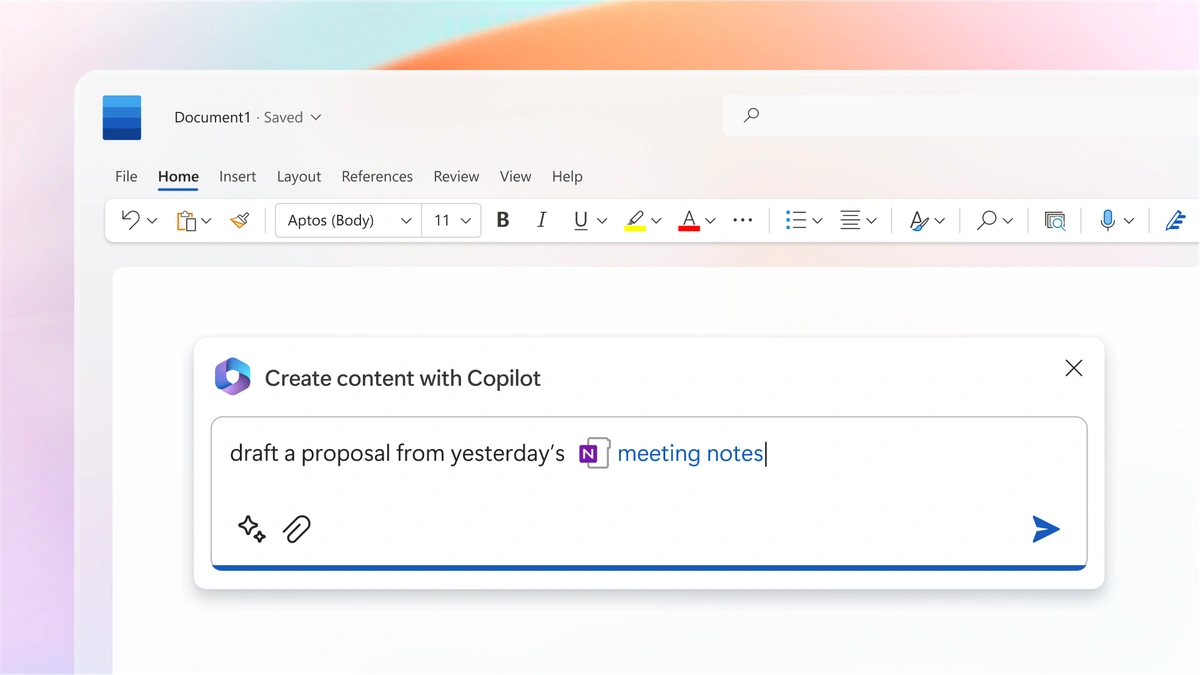
Here’s the thing: seamless integration is the holy grail of productivity. Think about it – how much time do you waste switching between apps, reformatting text, and generally wrestling with technology? Microsoft understands this pain and is betting big on AI to solve it. Copilot integrating with both Office 365 and Gmail means you can finally have a consistent, AI-powered assistant across your most-used platforms. This isn’t just about convenience; it’s about unlocking your creative potential and reducing cognitive overload. Imagine drafting emails directly from your Word document, summarizing long email chains in Gmail with a single click, or automatically generating PowerPoint presentations from your Excel data. The possibilities are truly mind-boggling.
But, let me rephrase that for clarity – it’s not just about features. It is about the potential to drastically cut down on the repetitive tasks that drain your energy. This frees you up to focus on the stuff that actually requires your unique skills and creativity. We’re talking about a productivity revolution and improved data analysis and content creation.
How It Works | Copilot in Action (and What to Expect)
So, how does this magic actually work? Well, Copilot leverages the power of large language models (LLMs) to understand your intent and provide intelligent assistance. Imagine you’re writing a report in Word. Copilot can suggest relevant data from your Excel spreadsheets, format your text automatically, and even generate summaries and conclusions based on your content. Need to create a presentation? Copilot can transform your Word document into a visually appealing PowerPoint deck in seconds. In Gmail, it can summarise lengthy email threads, draft responses based on context, and even schedule meetings automatically. Copilot is all about being there to improve email management.
What fascinates me is the contextual awareness. It’s not just spitting out generic suggestions; it’s learning from your behavior and adapting to your specific needs. This is the beauty of AI – it gets better over time, becoming an indispensable part of your workflow. And the integration with Microsoft Graph, which maps the relationships between people, information, and activities, allows Copilot to provide more relevant and personalized assistance. A common concern I’ve seen is about data security. Microsoft has emphasized that Copilot adheres to the same security and privacy standards as Office 365, which is reassuring. Remember to always enable two-factor authentication.
The Indian Context | Productivity Boost for a Digital Nation
Here in India, where we’re increasingly embracing digital tools and remote work, the benefits of this integration are even more profound. Think about the millions of small business owners, entrepreneurs, and professionals who rely on Office 365 and Gmail every day. Copilot has the potential to level the playing field, giving them access to AI-powered assistance that was previously only available to large corporations. For students, Copilot can help with research, writing assignments, and presentation preparation, enabling them to learn more effectively. For educators, it can assist with lesson planning, grading, and student communication, freeing them up to focus on teaching.
But, the real impact will be on the efficiency of businesses. Imagine marketing teams being able to create targeted campaigns faster, sales teams closing deals more efficiently, and customer service teams resolving issues more effectively. The possibilities are endless, and I’m excited to see how Indian businesses and individuals will leverage this technology to achieve their goals.
I initially thought this was straightforward, but then I realized, we also need to think about digital literacy. It’s crucial that everyone has access to the training and resources they need to effectively use these tools. Microsoft has a responsibility to ensure that Copilot is accessible to everyone, regardless of their technical expertise.
The Future of Work | AI as Your Co-Pilot
So, what does all this mean for the future of work? Well, it’s clear that AI is no longer just a buzzword; it’s becoming an integral part of our daily lives. Copilot is a glimpse into a future where AI assistants work alongside us, augmenting our abilities and helping us achieve more. This doesn’t mean robots are going to steal our jobs – far from it. It means that we’ll be able to focus on the tasks that require human intelligence, creativity, and empathy, while AI handles the mundane and repetitive stuff. This partnership between humans and AIis the key to unlocking a new era of productivity and innovation.
And, it’s not just about work. Think about how AI can improve our personal lives – helping us manage our finances, plan our travel, and even stay connected with loved ones. The possibilities are truly endless, and I’m excited to see what the future holds. Copilot is a glimpse into a world where technology empowers us to live more fulfilling and productive lives. But, remember the human element of work; embrace collaborative tools to stay connected.
Let’s be honest, change can be scary. But, I believe that Copilot represents a positive step forward – a step towards a more efficient, creative, and fulfilling future for all of us.
FAQ | Your Questions About Microsoft Copilot Answered
Frequently Asked Questions
Will Copilot work with all versions of Office 365?
Copilot is designed to work with the latest versions of Office 365. Check Microsoft’s official website (e.g., Microsoft.com) for specific compatibility details.
Is my data secure with Copilot?
Microsoft has stated that Copilot adheres to the same security and privacy standards as Office 365. Your data is protected by Microsoft’s comprehensive security measures.
Can Copilot understand regional languages?
Microsoft is constantly working to improve Copilot’s language support. While English is the primary language, support for other languages, including Indian languages, is likely to expand over time.
What if I don’t like Copilot’s suggestions?
You have full control over Copilot’s actions. You can always choose to ignore or modify its suggestions. It’s designed to be a helpful assistant, not a dictator.
How much will Copilot cost?
Pricing details for Copilot haven’t been fully revealed yet, stay tuned to official announcements. Typically, AI integrations are either part of a premium tier or offered as an add-on subscription.
Will Copilot replace human workers?
Copilot is designed to augment human capabilities, not replace them. The goal is to free up workers to focus on more creative and strategic tasks. Microsoft has emphasised that AI ethics are a priority.
So, to wrap things up, the integration of Microsoft Copilot with Office 365 and Gmail is more than just a feature update; it’s a sign of things to come. It’s a future where AI empowers us to be more productive, creative, and efficient. Embrace the change, explore the possibilities, and get ready to experience the future of work, now! Also, don’t forget that cloud storage integrations that improve file sharing are also a valuable aspect of this integration.