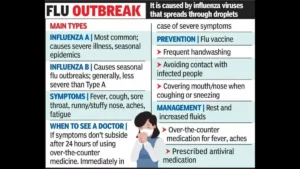WhatsApp iOS Update | Introducing the Stunning “Liquid Glass” Design
Okay, so WhatsApp. We all use it, right? It’s practically glued to our thumbs. But let’s be honest – sometimes the interface feels… a little stale. Well, hold onto your chai, because the latest WhatsApp iOS update is here, and it’s bringing a visual refresh that’s being called “Liquid Glass.” It’s a pretty big deal, and not just because it looks nice. This could be the start of something bigger. Let’s dive in.
What Exactly Is “Liquid Glass”?

First things first, what’s this “Liquid Glass” design everyone’s talking about? It’s not literally made of glass, of course. Think of it more as a subtle but significant shift in the way WhatsApp looks and feels on your iPhone. We are talking about a move towards a more translucent, layered interface. Elements seem to float slightly above the background, giving a sense of depth and sophistication. It’s like someone finally gave WhatsApp a proper spa day.
But, the liquid glass effect extends beyond mere aesthetics; it’s about usability. The updated interface aims for improved clarity and hierarchy. Imagine message bubbles with a subtle, almost imperceptible sheen, making them easier on the eyes. It’s that attention to detail that matters most. I initially thought this update was just cosmetic, but the more I use it, the more I realize it’s about improving the overall user experience.
Why Does This Matter to You? (The “Why” Angle)
So, why should you care about a little visual tweak? Here’s the thing: this isn’t just about making WhatsApp prettier (although it is much prettier). It’s about WhatsApp evolving to meet the demands of today’s mobile users. And in a market as competitive as India’s, user experience is king.
The WhatsApp iOS liquid glass features represent a broader trend. With companies focusing more on intuitive and visually appealing interfaces. Think about it: we spend hours every day staring at our phones. A well-designed interface reduces eye strain, makes information easier to process, and just generally makes us feel better. It’s like upgrading from a rickety old scooter to a smooth, comfortable car. You might not realize how much better it is until you experience it.
Also, consider this: a smoother, more intuitive interface can translate to increased user engagement. The easier it is to use WhatsApp, the more likely you are to use it, right? Which is good for WhatsApp, and potentially good for you, because it means you’re more likely to stay connected with the people who matter most.
How to Get the “Liquid Glass” Look
Alright, enough with the theory. How do you actually get this fancy new look on your iPhone? The good news is it’s pretty straightforward. The “Liquid Glass” design is part of the latest WhatsApp for iOS update, so here’s what you do:
- Head to the App Store: Open the App Store app on your iPhone.
- Search for WhatsApp: Type “WhatsApp” in the search bar.
- Update (if available): If there’s an “Update” button next to WhatsApp, tap it. If it says “Open,” you’re already running the latest version!
Once you’ve updated, simply open WhatsApp and you should see the new “Liquid Glass” design. If you don’t see it immediately, try restarting the app or even your phone. Sometimes these things need a little nudge. The new interface should also bring improved user interface elements to the platform.
Now, a common mistake I see people make is not backing up their chats before updating. Please, for the love of all that is holy, back up your chats! Go to Settings > Chats > Chat Backup and tap “Back Up Now.” Trust me, you’ll thank me later. Speaking of safety, you might also consider reviewing your iPhone security settings to ensure the app is protected.
Potential Drawbacks and Things to Consider
Let’s be honest, no update is perfect, right? So, what are some potential downsides to this “Liquid Glass” design? Well, for starters, beauty is in the eye of the beholder. Some people might simply not like the new look. It’s subjective, after all.
Another thing to consider is that major visual changes can sometimes impact performance, especially on older iPhones. I haven’t personally experienced any noticeable slowdown, but it’s something to be aware of. If you have an older device, keep an eye on how WhatsApp performs after the update. Make sure you explore the latest design updates after upgrading the app. Speaking of updates, here’s an article about Milad ul Nabi that you might find interesting.
Finally, there’s always the chance of bugs. WhatsApp is generally pretty good at squashing bugs quickly, but it’s not uncommon for new updates to introduce unforeseen issues. If you encounter any problems, report them to WhatsApp support. That’s the only way they can fix them.
The Future of WhatsApp Design
What fascinates me is what this update signals for the future of WhatsApp. The “Liquid Glass” design isn’t just a one-off thing; it’s a hint of things to come. We are talking about WhatsApp becoming more visually sophisticated, more user-friendly, and more integrated with the overall iOS ecosystem.
Imagine a future where WhatsApp adapts its interface dynamically based on your usage patterns. Or where it seamlessly integrates with other iOS features like Focus Mode or Shortcuts. The possibilities are endless. WhatsApp has to stay competitive with others like telegram, which is why WhatsApp UI enhancements are so important. The “Liquid Glass” design is just the first step on that journey.
FAQ About WhatsApp’s “Liquid Glass” Update
What if I don’t see the update in the App Store?
Sometimes it takes a little while for updates to roll out to everyone. Try checking again later, or restart your phone.
Is the “Liquid Glass” design available on Android?
Currently, it’s exclusive to iOS. However, WhatsApp often rolls out similar features to Android eventually.
Will this update drain my battery faster?
It’s unlikely, but it’s always a good idea to monitor your battery usage after any update.
Can I revert back to the old design if I don’t like the new one?
Unfortunately, no. Once you update, you’re stuck with the new design.
Where can I learn about all the new WhatsApp features on iOS?
Check the official WhatsApp blog.
So, there you have it. The WhatsApp liquid glass design is here, and it’s more than just a pretty face. It’s a sign that WhatsApp is committed to evolving and improving the user experience. Embrace the change, update your app, and enjoy the liquid smoothness. And don’t forget to back up those chats!