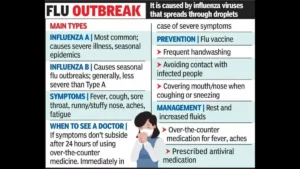Battlefield 6 on Budget PCs | Meeting Minimum Specs Might Be Simpler Than You Think
Alright, gamers, let’s talk Battlefield. Specifically, let’s address the elephant in the room – can you actually run the latest installment, presumably Battlefield 6 (or whatever they end up calling it!), on your trusty, slightly-past-its-prime PC? Here’s the thing: while AAA titles often seem like they’re designed to melt anything less than a supercomputer, the reality can be surprisingly forgiving. We’re diving deep into the minimum specs for a playable experience, exploring optimization tricks, and, crucially, managing expectations. Because let’s be honest, ‘playable’ at low settings is still ‘playable’.
Understanding the Spec Landscape

The official requirements for Battlefield 6 haven’t been etched in stone tablets yet. But, if we look at the trends in recent Battlefield titles, and the general direction of PC gaming, we can make some educated guesses. So, before we start hyperventilating about needing a brand-new graphics card, let’s break down what those minimum specs probably look like. And, more importantly, what they really mean.
Typically, game developers list minimum and recommended specs. The minimum specs are what you need to limp across the finish line, probably at 720p or 1080p with the graphical fidelity turned down to look like something from the early 2000s. The recommended specs are for those glossy screenshots you see – think 1080p or 1440p at medium-to-high settings.
For Battlefield 6 low-end PCs , expect the minimum CPU to be something along the lines of an Intel Core i5-4460 or an AMD FX-8350. For RAM, 8GB is almost certainly the bare minimum, but 16GB is quickly becoming the norm. The graphics card is the big question mark. A GeForce GTX 960 or Radeon R9 380 might scrape by, but a GTX 1050 Ti or RX 560 would be much more comfortable. Don’t forget to check that your system meets the DirectX 12 requirement too.
Optimization is Your Friend (and Your Savior)
So, your PC is teetering on the edge of meeting those (estimated) minimum specs? Don’t despair! Optimization is the name of the game. This is where you roll up your sleeves and tweak every setting imaginable to squeeze out every last frame per second. We’re talking about becoming intimately familiar with the graphics settings menu.
Start by lowering the resolution. Seriously, dropping from 1080p to 900p or even 720p can make a HUGE difference. Then, systematically work through the graphics options, turning off things like anti-aliasing, ambient occlusion, and any other fancy effects that devour resources. Textures are less demanding than you think, so often you can leave those at medium without a huge performance hit. Also, remember to update your graphics drivers!Nvidiaand AMD are constantly releasing new drivers with performance improvements for the latest games.
Beyond in-game settings, there are also things you can do at the operating system level. Close unnecessary background applications (yes, that means Chrome with 20 tabs open), defrag your hard drive (if you’re still using one – upgrade to an SSD!), and make sure your power settings are set to ‘Performance’. These simple steps can collectively add a few precious frames to your average frame rate .
The Great Compromise | Playability vs. Visuals
Let’s be brutally honest: running Battlefield 6 on a budget PC is going to involve compromises. You’re probably not going to be enjoying ray tracing and ultra-high textures. But that’s okay! The core gameplay – the intense firefights, the strategic teamwork, the epic scale – that’s still there, even if the graphics aren’t eye-meltingly gorgeous. The key is to prioritize playability over visuals. 30fps is acceptable, 60fps is desirable, anything under 30fps will likely be painful.
Consider the experience. Is it really more enjoyable to have every graphical bell and whistle turned on, but the game stutters and lags constantly? Or would you rather have a smoother, more responsive experience, even if the graphics are a bit blockier? For most players, especially in a fast-paced game like Battlefield, the answer is clear.
It’s worth noting, too, that perception plays a role. After a while, your eyes will adjust to the lower settings. You’ll stop noticing the slightly blurry textures and the less-than-perfect lighting. You’ll be too busy racking up kills and capturing objectives. And isn’t that what really matters?
Future-Proofing (Without Breaking the Bank)
Okay, so you’ve managed to get Battlefield 6 running on your current PC. Congratulations! But what about the future? How can you ensure that your system stays relevant for at least a little while longer, without spending a fortune?
The most impactful upgrade you can make is almost certainly an SSD (Solid State Drive). Moving your operating system and games to an SSD will dramatically improve loading times and overall system responsiveness. It won’t directly increase your frame rate, but it will make the whole experience feel much snappier. Next, consider upgrading your RAM to 16GB. It’s relatively inexpensive, and many modern games are starting to demand it. You can find many articles about game settings to find the optimal performance.
As for the graphics card, that’s a trickier proposition. New GPUs are expensive, and prices are often inflated due to demand. Keep an eye out for deals on used cards. A used GTX 1060 or RX 580 can offer a significant performance boost without breaking the bank. PC optimization can help prolong your current build.
So, Can You Run It?
The answer, as always, is ‘it depends’. But the good news is that meeting the minimum specs for Battlefield 6 on a budget PC might be simpler than you think. With a bit of tweaking, optimization, and realistic expectations, you can definitely get a playable experience. And who knows, maybe you’ll even surprise yourself with how well your old rig can perform. Remember to check out lottery sambad today if you need some extra cash to upgrade your PC.
The key takeaway? Don’t let the hype scare you. Experiment, optimize, and have fun. Because, ultimately, that’s what gaming is all about. And if all else fails, there’s always cloud gaming – but that’s a whole different can of worms. Don’t forget the importance of a system requirements check.
FAQ
What if my CPU is slightly below the minimum specs?
You might still be able to run the game, but expect lower frame rates and potential stuttering. Try overclocking your CPU (if possible) and closing all unnecessary background applications.
How much of a difference does an SSD make?
A HUGE difference. It won’t directly increase your frame rate, but it will dramatically improve loading times and overall system responsiveness. It’s one of the best upgrades you can make.
Is 8GB of RAM enough?
It’s the bare minimum, but 16GB is highly recommended for modern games. If you’re running 8GB, close all unnecessary background applications to free up memory.
What are the most important graphics settings to lower?
Resolution, anti-aliasing, ambient occlusion, and shadows are the most demanding settings. Lowering these will have the biggest impact on performance. Also, consider the graphics settings within the game.
Where can I find reliable information about the official specs?
Keep an eye on the official Battlefield website and social media channels for announcements. Reputable gaming news sites will also report on the specs as soon as they’re released. Double check everything for performance issues too.
Ultimately, jumping into the Battlefield action might be closer than you think. It’s about more than just raw power; it’s about knowing your system, understanding the game, and being willing to tweak things until they purr! Now, off you go – the battlefield awaits! Or, if you need more spending money, check out free fire max redeem codes 2 !