Nothing OS 4.0 Beta | Why It’s More Than Just an Update
Okay, folks, let’s talk Nothing OS 4.0 beta . You’ve seen the headlines, right? “Nothing Phone (2) gets Android 14 beta!” Blah, blah, blah. But here’s the thing: it’s not just an update. It’s a glimpse into the future of how we interact with our phones, especially here in India where our needs are, let’s be honest, a little different. And, spoiler alert, it’s pretty exciting.
I initially thought, “Okay, another Android update. Cool.” But then I started digging. I mean, really digging. And what I found was a company not just slapping a new version of Android onto their phone, but trying to genuinely rethink the user experience. That’s what fascinates me.
The ‘Why’ Behind the Hype | It’s All About Experience
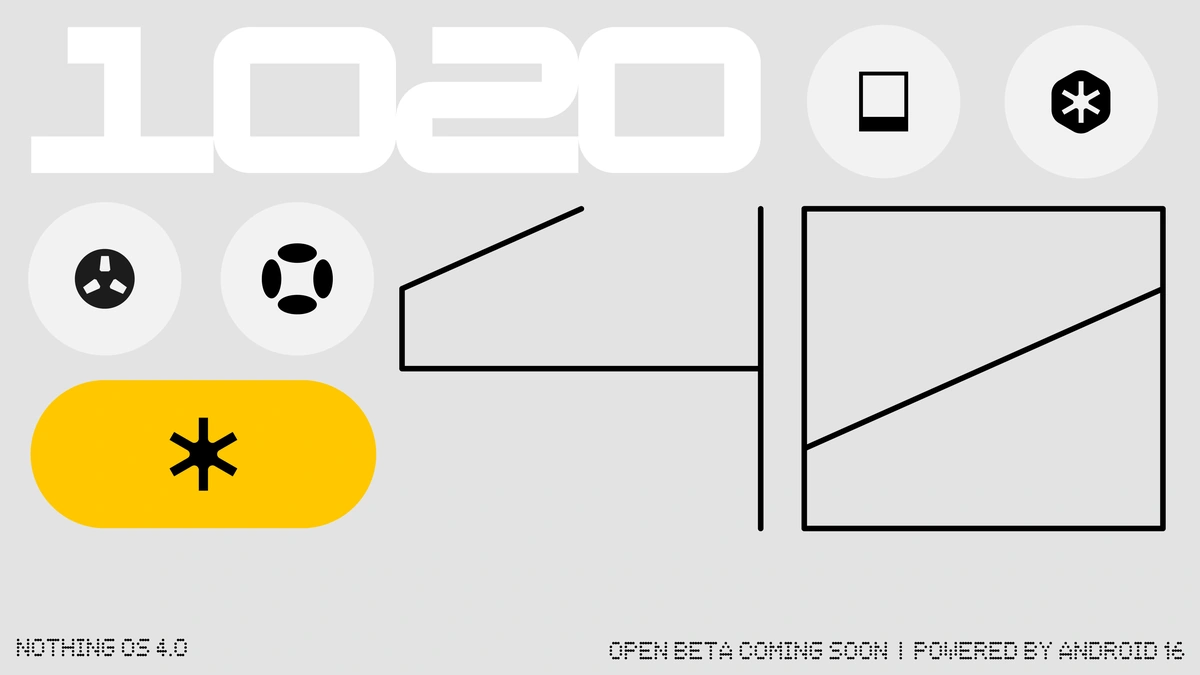
So, why should you care about the Android 14 beta on the Nothing Phone (2) ? Because it’s a signal of where smartphones are heading. Forget just raw specs; it’s about the user experience. Nothing is betting big on a streamlined, intuitive, and dare I say, joyful interface. They’re focusing on features that actually matter in daily life. Take, for example, the redesigned widgets. Nothing OS 4.0 beta promises widgets that are more interactive and context-aware. What does this mean for you? Fewer taps, less frustration, and more time enjoying that chai.
Let’s be real, most Android skins are bloated with unnecessary features and garish designs. Nothing is going the opposite direction: minimalism and functionality. It’s a bold move. But will it pay off? That remains to be seen. But the early signs are promising. As per the Nothing official website , they are collecting user feedback to address potential issues.
How to (Safely!) Dive into the Beta | A Step-by-Step Guide
Alright, you’re intrigued, right? Maybe even a little tempted to try out the Nothing OS 4.0 beta program . But hold on a second! Beta software can be buggy, unstable, and sometimes downright frustrating. But if you’re the adventurous type (like me!), here’s a step-by-step guide to flashing the beta – safely. I’ve seen so many people brick their phones by rushing into this, so pay attention.
- Back Up Everything: I mean everything. Photos, contacts, that embarrassing meme collection – back it all up to the cloud or your computer. Trust me on this.
- Join the Beta Program: Head over to the Nothing website and find the instructions for joining the beta program. It usually involves downloading an app and registering your device.
- Download the Beta Firmware: Once you’re enrolled, you’ll receive the beta firmware update. Make sure you’re on a stable Wi-Fi connection and have plenty of battery life.
- Follow the Instructions Carefully: Nothing will provide detailed instructions on how to install the beta. Read them. Twice. Don’t skip steps. This is not the time to be a hero.
- Brace Yourself: Remember, it’s a beta! Expect bugs, crashes, and maybe even a few tears. But hey, you’re on the bleeding edge!
A common mistake I see people make is not reading the instructions properly. Seriously, RTFM (Read The Fine Manual). It’s there for a reason. And the one thing you absolutely must double-check before installing the beta is that you have enough storage space. A smooth installation is crucial for preventing issues later on.
What’s New and Noteworthy | Features That Actually Matter
Okay, so you’ve taken the plunge and installed the Android 14 beta for Nothing Phone (2) . What can you expect? Beyond the usual Android 14 goodies (like improved privacy features and better performance), Nothing has added its own unique flavor.
- Redesigned Widgets: Expect more interactive and context-aware widgets.
- Glyph Interface Enhancements: Nothing is always pushing the boundaries with its Glyph Interface. Look for new patterns and functionalities.
- Improved Camera Performance: Android 14 brings under-the-hood improvements to camera performance, which should translate to better photos and videos, especially in low light.
But, let’s be honest, not everything is perfect. Some users have reported issues with battery life and app compatibility. It’s a beta, after all. But Nothing is actively listening to feedback and pushing out updates to address these issues.
Nothing’s Long-Term Vision | More Than Just a Phone
What fascinates me most is that Nothing isn’t just building a phone; it’s building an ecosystem. They want to create a seamless experience across all your devices. The Nothing ecosystem is expanding, and the Android 14 beta is a key piece of that puzzle. They’re integrating their earbuds, and potentially even home devices, creating a more connected experience. This approach is similar to other companies building their own product ecosystems.
The real key here is how they integrate with the Indian market. We use our phones differently. The reliance on UPI, the need for dual-SIM support, the love for certain apps – Nothing needs to nail these to truly succeed here. As per the guidelines mentioned in various tech blogs, the company seems to be prioritising customer experience in the Indian market.
FAQ | Your Burning Questions Answered
What if I forgot my application number?
Check your email! It was sent to you when you registered. If you still can’t find it, contact Nothing support. They’re usually pretty responsive.
Can I revert back to the stable version of Nothing OS?
Yes, but it’s not a simple process. It involves flashing the stable firmware, which will wipe your data. So, make sure you have a backup!
Will this beta drain my battery faster?
Potentially, yes. Beta software is often less optimized than stable versions. Expect some battery drain.
Are all apps compatible with the beta?
Probably not. Some apps may crash or not function properly. Report any issues to Nothing so they can be addressed.
Where can I find more information about the beta program?
Check out the official Nothing website . They have a dedicated section for beta programs.
So, is the Nothing OS 4.0 beta worth it? If you’re a tech enthusiast who loves tinkering and doesn’t mind a few bugs, then absolutely. But if you rely on your phone for critical tasks, you might want to wait for the stable release. Either way, it’s an exciting glimpse into the future of Nothing and Android. But, at the end of the day, it’s still about what you want in your phone. The choice is yours.













